Front Office |
|
ABOUT THE FRONT OFFICE The Front Office provides tools for working with trades using different criteria definitions for collecting trades. The trades that satisfy the criteria of a particular trade collection will be loaded into Trade Blotters where they share common market data updated in real-time, and where they can be analyzed on-the-fly. This document describes all the types of trade collections, as well as all common functions related to trade capture. To capture a trade, select a trade window from the Calypso Navigator Trade menu. Help is available from all individual windows. You can also select a trade window from the Trade menu in the Trade Blotter. You can also capture various types of trades from the Pricing Sheet.
From the Calypso Navigator, navigate to Deal Management > Trade Blotter to access the Trade Blotter. Click Workstation in the Calypso Navigator to access the Calypso Workstation.
(Click once to activate the animation and once to advance to the next slide when the animations stop)
|
|
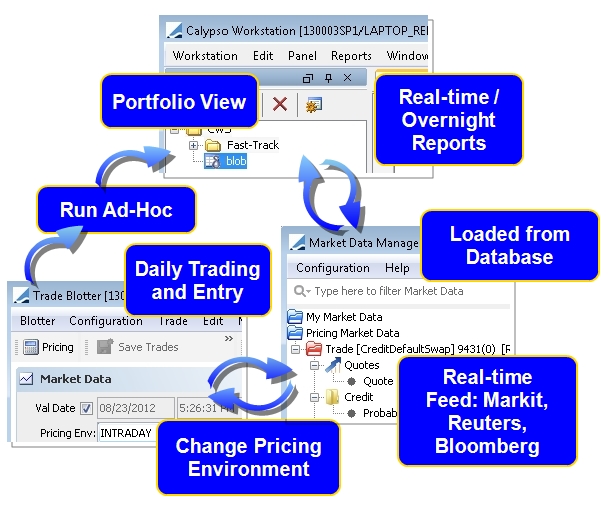
 Click
Click