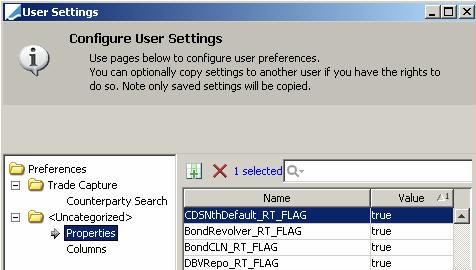Pricing Env Menu
The menu items of the Pricing Env menu are described below.
|
Menu Items |
Description |
||||||
|
Display |
Not applicable. |
||||||
|
Refresh |
Reloads the latest market data for the Pricing Env currently selected, as of the current valuation date and time. |
||||||
|
Reload |
Reloads the Pricing Env currently selected: definition and market data as of the current valuation date and time. |
||||||
|
Edit |
Invokes the Pricing Env window. Help is available from that window. |
||||||
|
Check |
Invokes the Checking Pricing Env window that checks if all required pricing data are available in the Pricing Env. This window shows missing quotes, missing pricers, and missing market data.
Refer to the Calypso Market Data documentation for information on setting up market data and pricer configurations. |
||||||
|
Pricing Params |
Invokes the Trade Pricing Params window.
|
||||||
|
Pricer Measures Help |
Invokes the Pricer Measures Help that describes all pricer measures. |
||||||
|
Check Past Resets |
Invokes the Quote window to display missing past resets.
|
||||||
| Show Past Resets |
Invokes the Quote window to display past resets. |
||||||
|
Real Time Change |
This menu item operates as a checkbox. It is checked by default. Check to update the Pricing Env in real-time with market data changes. This only applies if a Market Data Server is up and running.
You can set the default value for this menu item per product type using Configuration > User Access Control > User Settings from the Calypso Navigator.
The properties are "<product type>_RT_FLAG". |
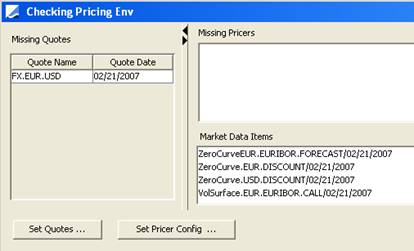
 See
See