Collateral Bulk Entry
The Collateral Bulk Entry window allows adding collaterals to MONEY FILL repo trades in bulk from a csv file.
1. MONEY FILL Repo Trades
The fill type MONEY FILL is used for repos awaiting collateral allocation.
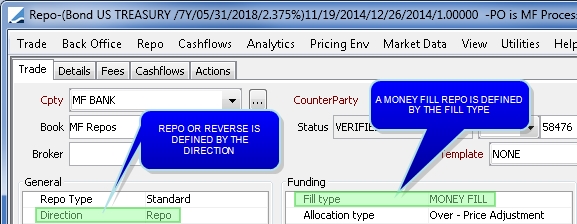
 See Capturing Repo Trades for complete details on repo trade fields.
See Capturing Repo Trades for complete details on repo trade fields.
If the trade is saved without a collateral, the trade attribute MoneyFillAllocation will be set to PendingAllocation.

MONEY FILL repos can also be entered in bulk from Calypso Navigator > Trade > Security Finance > Bulk Entry.
 See Capturing Bulk Entry Trades for details.
See Capturing Bulk Entry Trades for details.
You can manually allocate MONEY FILL repo collaterals using the Money Fill window.
 See Allocating a Collateral for details.
See Allocating a Collateral for details.
If you have the Calypso Collateral module installed, you can use the Trade Allocation Manager to optimize collateral allocation.
 See Collateral Allocation Optimization for details.
See Collateral Allocation Optimization for details.
2. Collateral Bulk Entry Window
From the Security Finance Trade Browser, or the Security Finance Workstation: Trade Drill Down panel, select the trades to be actioned and then choose Multi Collateral Entry from the right-click Process menu. The selected trades will be populated in the Collateral Bulk Entry window.
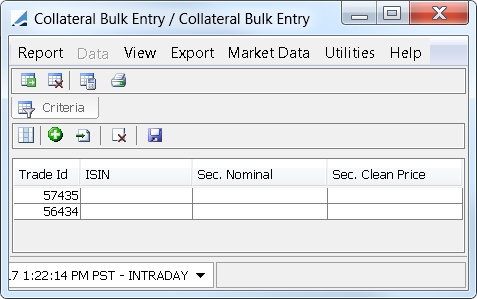
| » | Click |
The order of the columns and their names in the csv file must match these fields exactly.
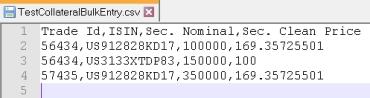
All of the securities in the csv must exist in Calypso before importing.
Entering multiple collaterals on a single trade is not supported for csv import.
| » | Click |
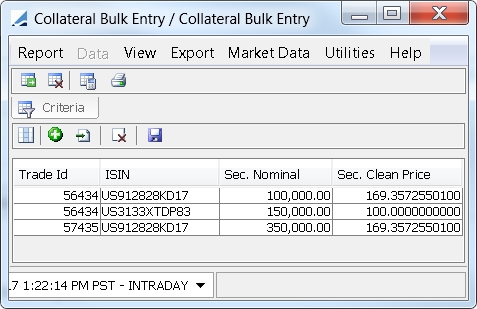
| » | You can modify the amounts as needed. |
| » | You can select a row and click |
| » | Click |