Setting up Storage Based Commodities
The Storage Based Commodity product is for commodities that are physically stored in a warehouse or silo. This physical delivery type is associated with the PricerCommodityCertificate, which determines the attributes used in the pricing. You can enter values for the attributes when completing the certificate details in the Commodity Forward trade, and calculate any discount to the price of the certificate.
Ⓘ [NOTE: When configuring SDIs for Physical Agricultural Commodities, the use of the attribute Commodity Location in the SD Filter is recommended to route certificates to different locations if desired. That way, based on the counterparty and the location of the certificate traded, we can automatically deliver certificates to the appropriate accounts]
1. Storage Based Commodity Configuration
Storage Based commodities are designated by the Type field on the Commodity Configuration. When the Type of Storage Based is chosen, an additional window displays to allow the user to choose Delivery Locations. The Delivery Locations available for selection are populated by the CommodityLocation domain.
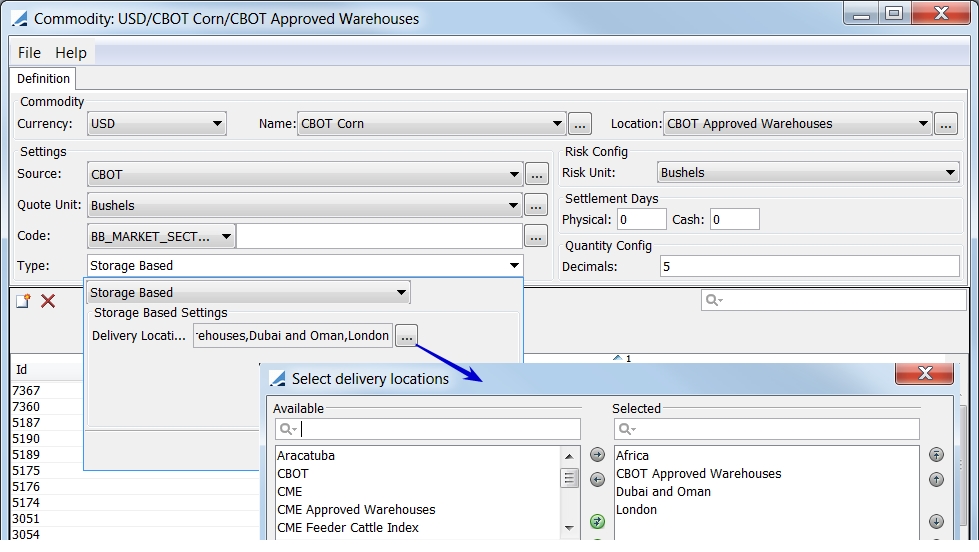
2. Pricing Commodity Positions Based on Location
Settled Commodity positions NPV and Market Value are based on the commodity quote. The commodity quote, however, is not adjusted based on the location difference quote (locodiff). The price of the commodity can also be affected by the cost of transporting it from one location to another. Certain steps can be taken in order to account for these issues. These steps are detailed below.
| » | DELIVERY_LOCATION should be added to the liquidationKeyword domain (if it is not already present) and be added to the Position/Liquidation Key Configuration. (Configuration > Books & Bundles > Position/Liquidation Key Config) |
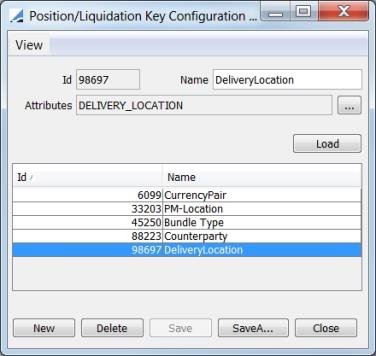
| » | Create a Delivery Location Liquidation Configuration with the Product Type of Commodity, method of FIFO and the Liquidation attribute set to DeliveryLocation (from the step above). You can also indicate a specific book for these commodity trades. |
(Configuration > Books & Bundles > Liquidation)
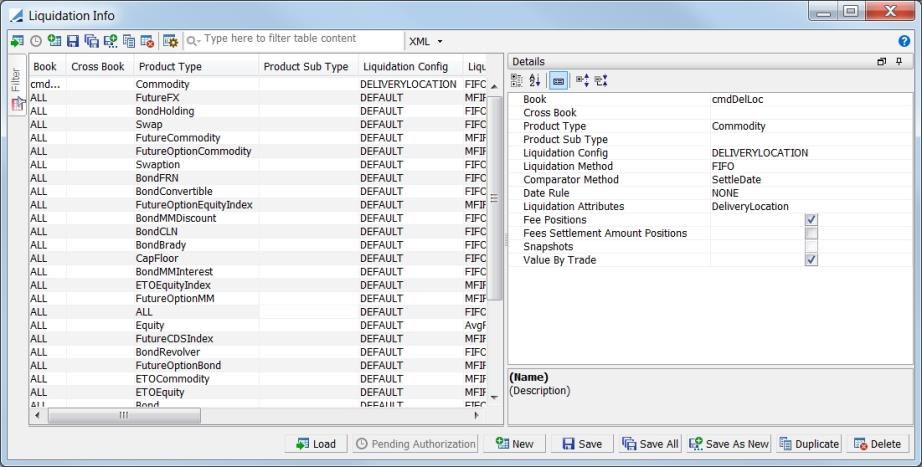
| » | Create a Position Specification for Book Product and Location using the DeliveryLocation position key and DELIVERYLOCATION Liquidation Configuration (from the above configurations). |
(Configuration > Filters > Position Specification)
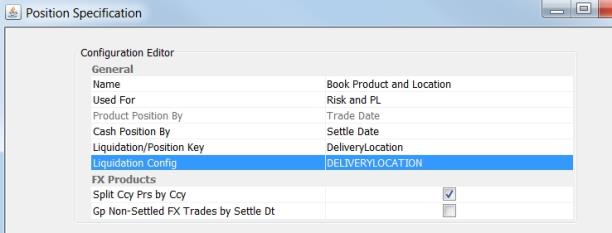
| » | Create a Trade Filter to use the Position Configuration created above and the designated book in the Liquidation Configuration. (Configuration > Filters > Trade Filter) |
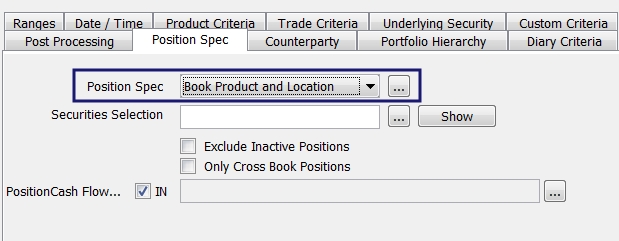
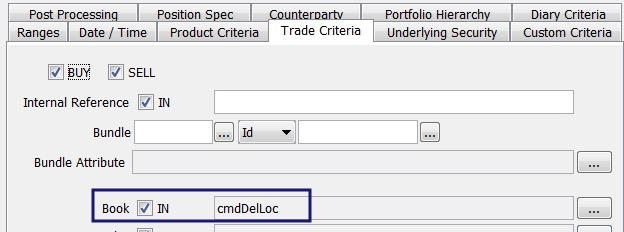
| » | The Pricing Parameter LOCATION_BASED_CMD_PRICING should be set to true. When set to true, the commodity spot price is adjusted by location differential. |
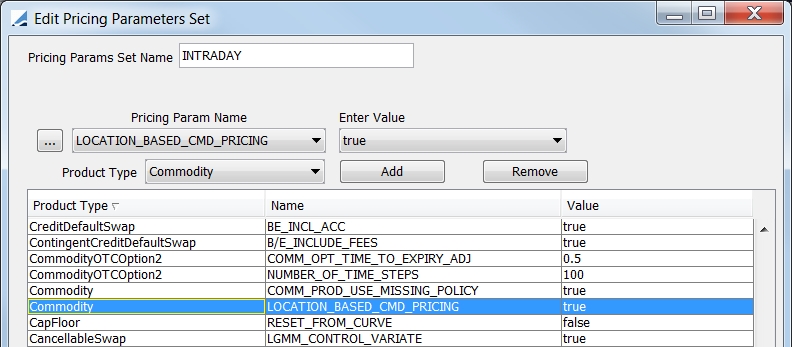
Ⓘ NOTE: This configuration is only to be used to implement commodity pricing for different delivery locations and to compute positions by delivery location.
3. Commodity Reset
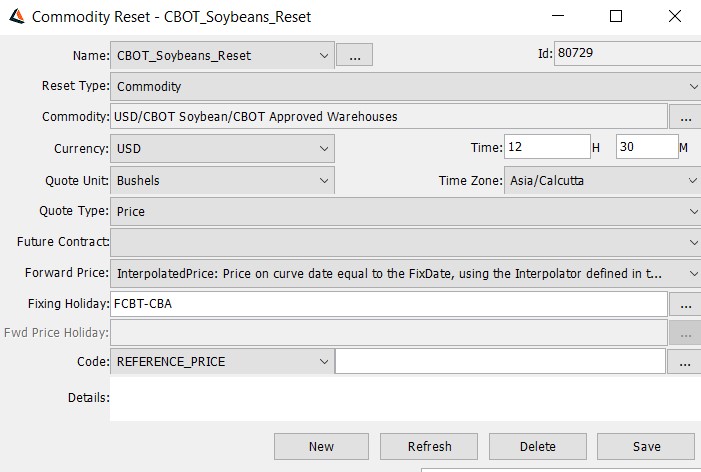
| » | Existing commodity reset definitions are loaded by default. Select a reset to view the details. You can modify the details and click Save as needed. |
 For information regarding Commodity Reset, refer to Commodity Reset.
For information regarding Commodity Reset, refer to Commodity Reset.
4. Commodity Quote Creator
To open the Commodity Quote Creator window, select Configuration > Commodities > Commodity Quote Creator(menu action marketdata.CommodityQuoteNameCreationWindow).
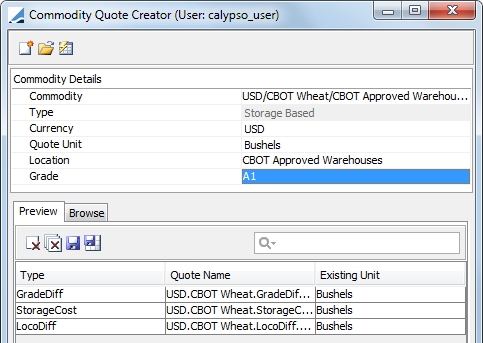
 For information regarding Commodity Quote Creator, refer to Quote Creator.
For information regarding Commodity Quote Creator, refer to Quote Creator.
5. Certificate Management
The Certificate Management window is used to split, merge and amend certificates. To display this window, from Calypso Navigator, select Configuration > Commodities > Commodity Certificate Management.
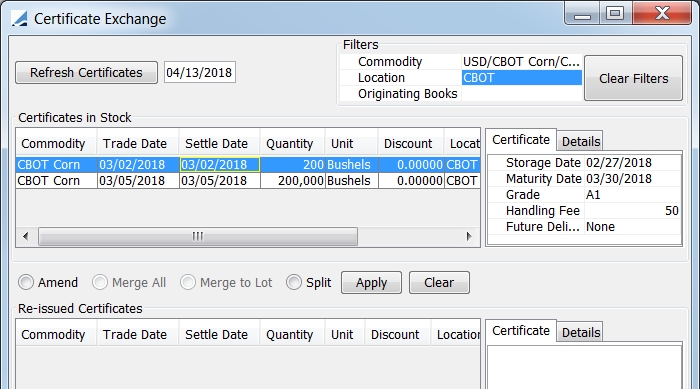
 For information regarding Commodity Certificates, refer to Commodity Certificate Management.
For information regarding Commodity Certificates, refer to Commodity Certificate Management.
6. Forward Curve
A Commodity Forward Curve can be generated using an underlying instrument. (Market Data > Commodity Curves > Forward Curve)
Quotes
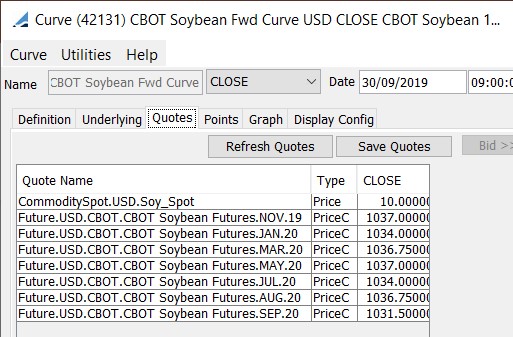
Graph
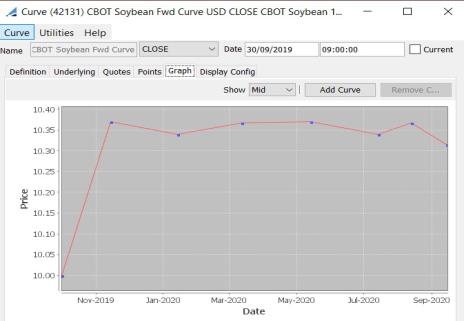
 For detailed information on setting up a forward curve, refer to Commodity Curves.
For detailed information on setting up a forward curve, refer to Commodity Curves.
7. Sample Forward Trade
In the following figure, we have an example of Storage-based forward trade-
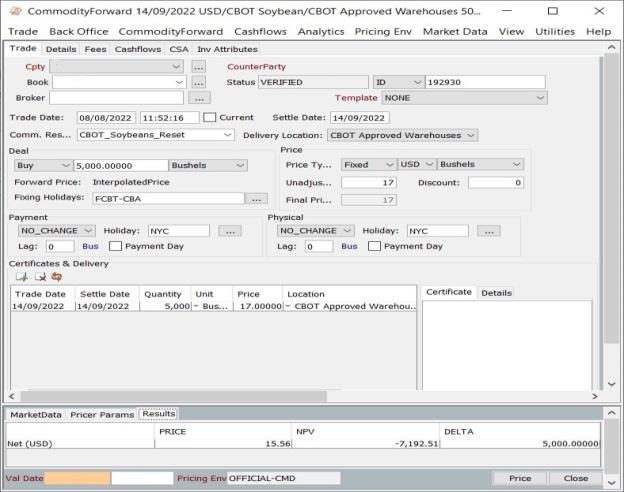
| » | Click on Price to price the trade on the set Valuation Date. |
 For more information on booking Commodity Forwards, refer to Capturing Commodity Forward Trades.
For more information on booking Commodity Forwards, refer to Capturing Commodity Forward Trades.