Setting up Emission Commodities
The Emission commodity product is for trading emissions, such as carbon emission allowances.
Configuration specific to emission commodities is as follows:
1. Commodity Definition
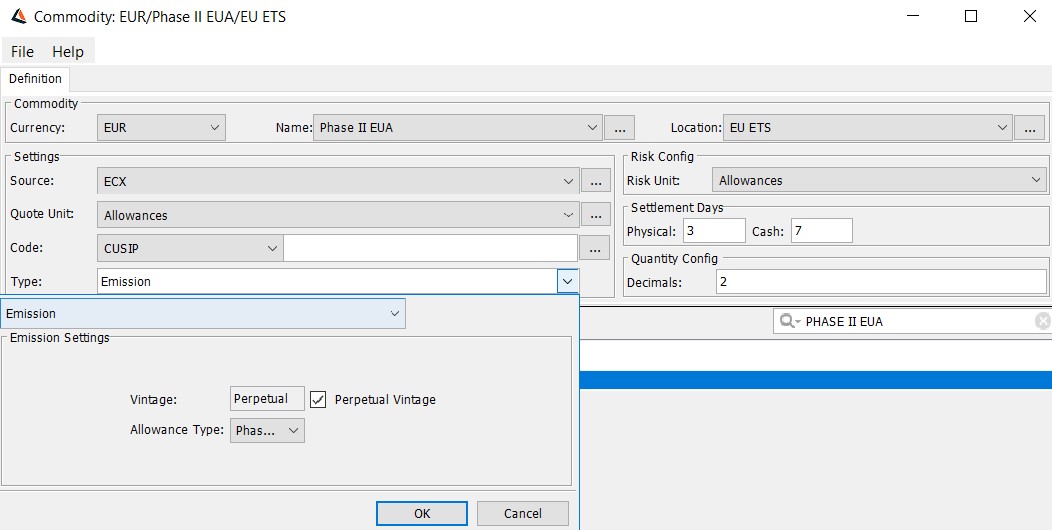
| » | Select Type = Emission. |
| » | Enter the Vintage year or check "Perpertual Vintage" for perpetual vintage. |
Allowances issued in a vintage-based scheme should have the vintage year entered in the Vintage field.
For emission schemes such as the EUETS, that do not follow a vintage system, the allowances are not tied to a specific year and are redeemable as soon as they are issued. In these cases, Perpetual Vintage should be checked.
| » | Select the Allowance Type. Available values are defined in the EmissionAllowanceType domain. |
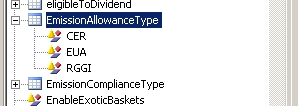
The show resets and show potential resets buttons appear.
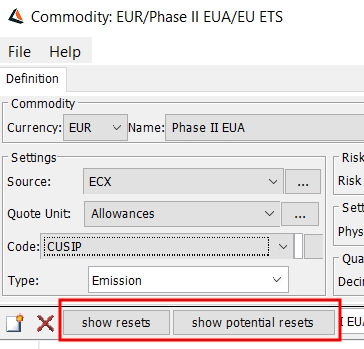
Before saving the commodity, you can click show potential resets to display existing commodity resets that could be associated with the commodity.
resets.
Once the commodity is saved, you can click show resets to display existing commodity resets actually associated with the commodity.
2. Commodity Reset
| » | Existing commodity reset definitions are loaded by default. Select a reset to view the details. You can modify the details and click Save as needed. |
| » | The reset type can be selected as either Emission or Commodity- |
| – | If the reset type is selected as Emission, multiple allowances can be delivered under the same reset criteria. |
| – | If the reset type is selected as Commodity, a one-to-one mapping with the corresponding commodity product is done. |
Reset Type - Emission
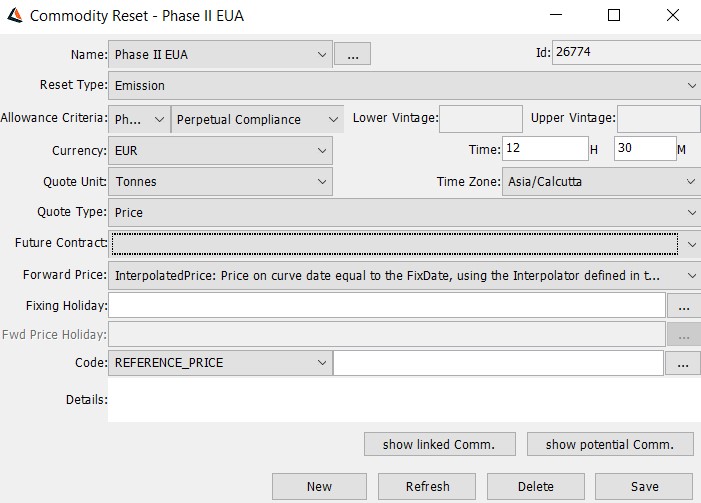
Reset Type - Commodity
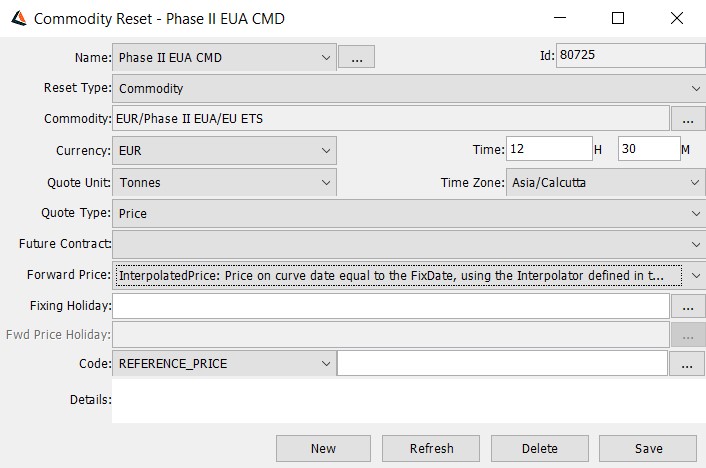
 For information regarding Commodity Reset, refer to Commodity Reset.
For information regarding Commodity Reset, refer to Commodity Reset.
3. Forward Curve
Commodity Forward Curves can be created using an underlying instrument.(Market Data > Commodity Curves > Forward Curve)
In the following figures, an example of Emission Forward Curve is displayed-
Definition
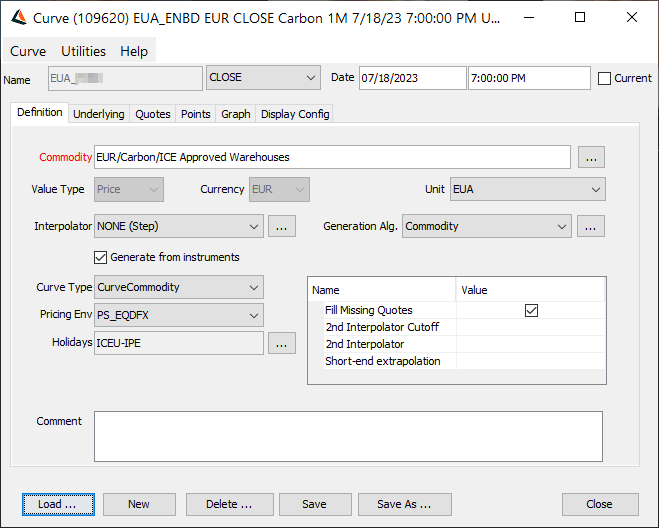
Underlying
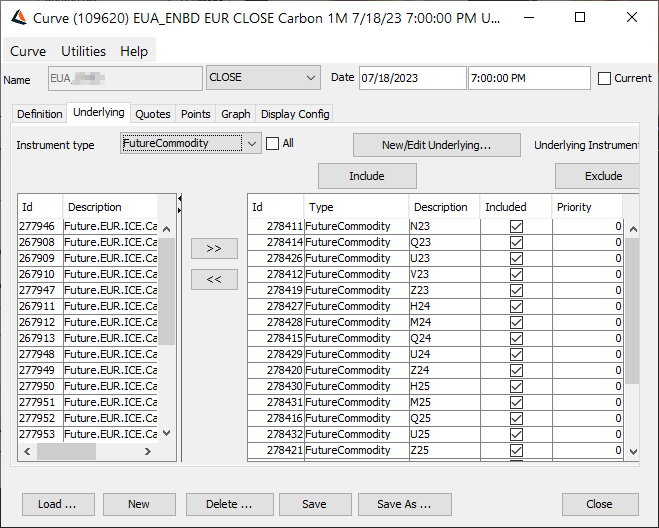
Points
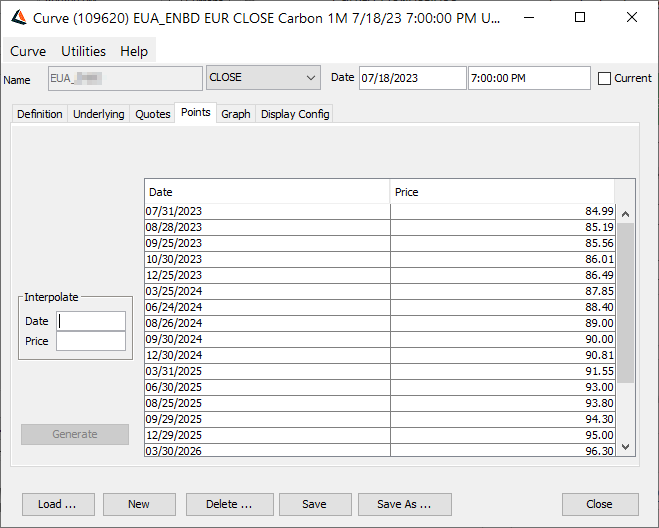
 For detailed information on setting up a forward curve, refer to Commodity Curves.
For detailed information on setting up a forward curve, refer to Commodity Curves.
4. Sample Forward Trade
In the following figure, we have examples of an Emission Forward Trade differentiated by reset type-
Reset Type - Commodity
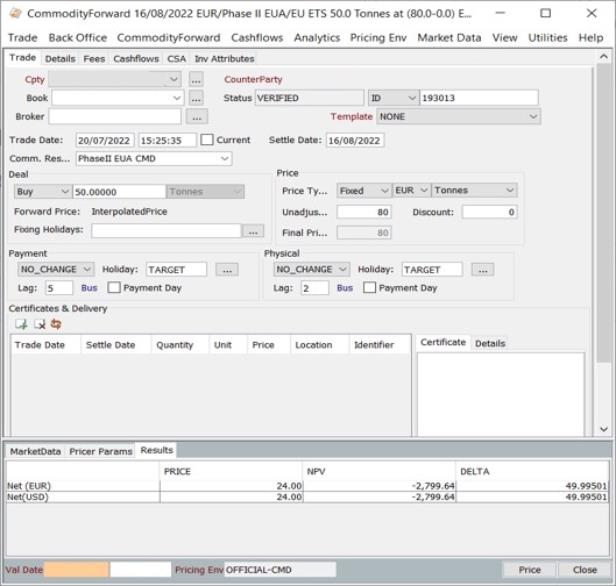
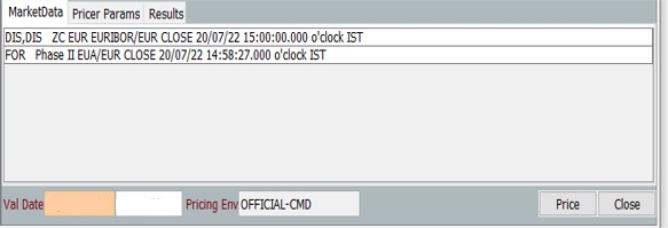
Reset Type - Emission
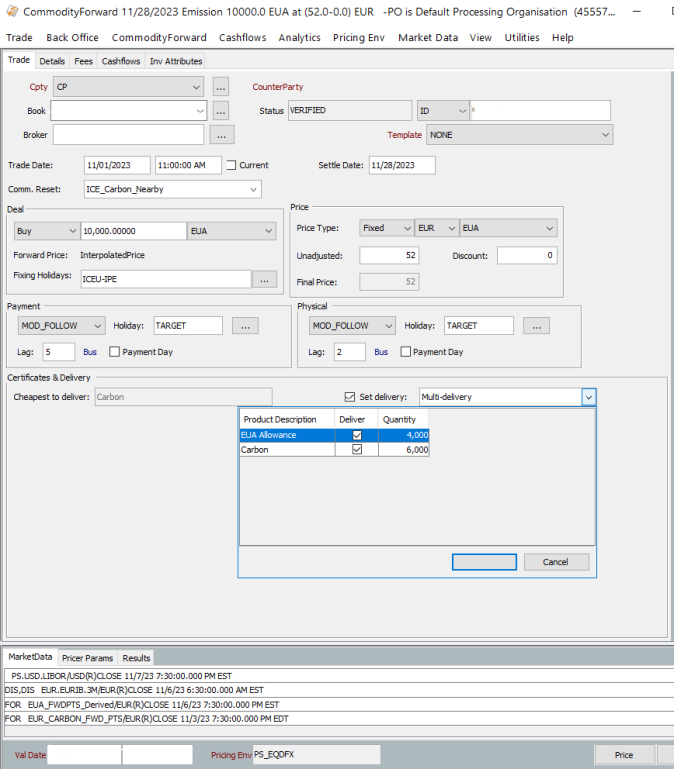
| » | Click on Price to price the trade on the set Valuation Date. |
| » | The commodity is priced based on the Forward Price methodology selected while defining the Commodity Reset. |
| » | After booking a Commodity Forward trade, the corresponding market data is generated based on the reset type selected when configuring the Commodity Reset. |
 For more information on booking Commodity Forwards, refer to Capturing Commodity Forward Trades.
For more information on booking Commodity Forwards, refer to Capturing Commodity Forward Trades.