Price Fixing
![]() Download PDF - Rate Reset and Price Fixing
Download PDF - Rate Reset and Price Fixing
Use the price fixing process to fix prices and apply them to the cashflows. This applies to commodity resets, and equity derivatives trades.
Note that you can also set the FX quotes required in the price fixing of cross-currency trades, and the price fixing of precious metal trades.
From the Calypso Navigator, navigate to Trade Lifecycle >
Reset > Price Fixing (menu action reporting.PriceFixingFrame).
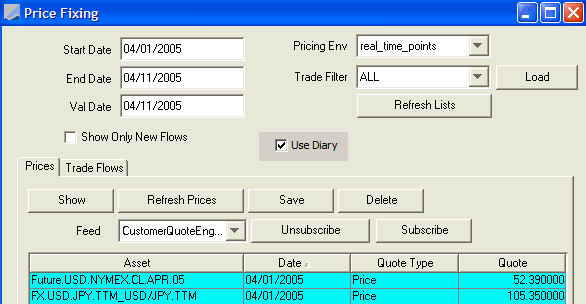
The Price Fixing Window contains two panels. The Prices panel gives you a summary of all the Prices in the system for your chosen period. The Trade Flows panel shows you only the cashflows for which saved trades require Prices within your specified period.
To work in the spreadsheet tables, click any row to highlight it, and double-click any cell to edit it. Rows that you have edited but not saved will be shown in blue-green. Rows that you have saved will be shown in yellow.
| • | Prices Panel — Set the criteria in the top of the window and click Load. The Prices panel displays all of the prices and FX quotes that require setting, according to the criteria that you specified. You can get the price from a feed or enter it manually. |
"Use Diary" option - See "Using the Diary Engine" below for details.
Select the feed from the drop-down menu and click Subscribe.
Enter the price in the Quote field. Click Save to save the price to the quote set.
| • | Trade Flows — Calculate and apply the amount for the cashflows. |
Click Show to display the flows requiring resetting.
Click Calc to calculate the amount of the cashflows.
Click Publish to apply the prices to the cashflows. This also generates payments and advices for approval in the Task Station.
Click Publish Selections to apply the prices to the selected flows only.
Using the Diary Engine
The Diary engine allows recording expected trade lifecycle events such as price fixings for all the trades in the system.
If the Diary engine is configured to subscribe to trade events, the "Use Diary" checkbox is checked by default. In that case, the system only loads trades that have diary entries, for optimization purposes. This requires the Diary engine to be running.
 See Trade Diary for details on running the Diary engine.
See Trade Diary for details on running the Diary engine.
You can clear the checkbox if you do not want to use the Diary engine.
Ⓘ [NOTE: You may also set up and run the PRICE_FIXING scheduled task]