Generation of MT210
This document guides you through the setup and generation of:
| • | MT210Grouped that allows grouping of individual MT210. |
The setup requirements are described below.
 See Generating Grouped Messages for information on generating the actual grouped messages using the MESSAGE_GROUPING scheduled task.
See Generating Grouped Messages for information on generating the actual grouped messages using the MESSAGE_GROUPING scheduled task.
1. Setup Requirements
1.1 Domain Values
Message Template
Add "MT210Grouped" to the domain "SWIFT.Template".
Message Rules
Add "AmendGroup" and "RemoveGroup" to the domain "workflowRuleMessage".
Number of Messages
You can define a minimum and maximum number of messages per template using the domains "MT210Grouped.MIN" and "MT210Grouped.MAX".
The value set in "MT210Grouped.MIN" is the minimum number of messages, and the value set in "MT210Grouped.MAX" is the maximum number of messages.
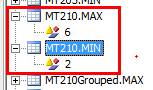
1.2 Static Data Filter
Create a static filter to limit the grouping of payment messages to financial institutions.
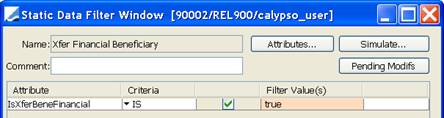
The static data filter will be set as a key in the Message Grouping Configuration. In order to use it as a grouping key, you need to add it to the domain"msgGroupingSDFilter".
1.3 Message Grouping
From the Calypso Navigator, navigate to Configuration > Messages & Matching > Message Grouping.
Create the message group MT210, and select the following grouping keys:
| • | Receiver |
| • | SDFilter.Xfer Financial Beneficiary |
| • | SettlementCurrency |
| • | ValueDate |
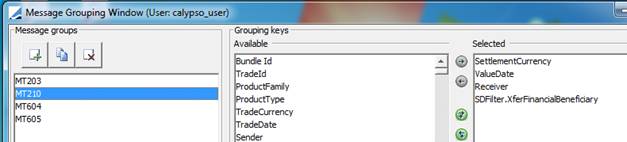
1.4 Message Setup
From the Calypso Navigator, navigate to Configuration > Messages & Matching > Message Set-up.
VERIFIED_RECEIPT
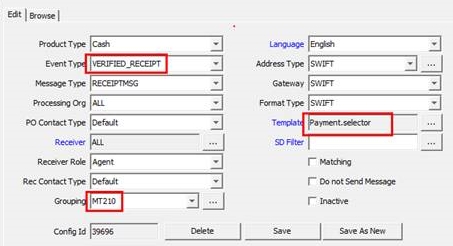
Select the grouping configuration MT210 - All RECEIPTMSG verifying the grouping keys (including the static data filter) will be marked with the Msg Attribute Grouping = MT210.
CANCELED_RECEIPT
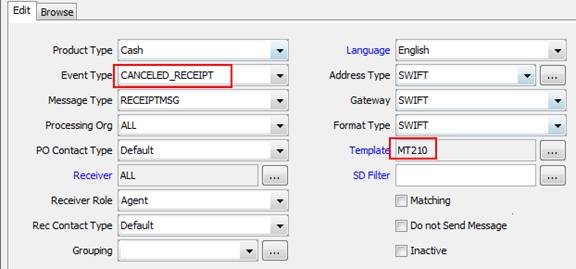
GROUPED_MESSAGE
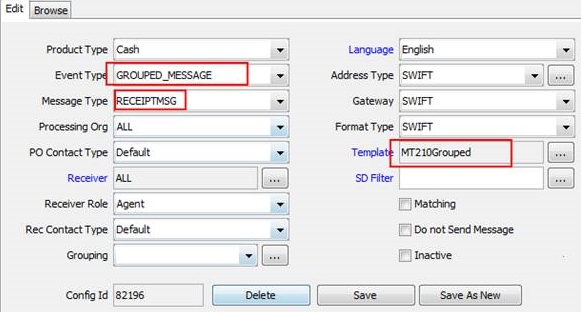
The scheduled task MESSAGE_GROUPING will move all underlying MT210 marked with the message attribute Grouping = MT210 into a GROUPED status which will trigger the "MT210Grouped" message generation.
1.5 Message Workflow
Define the RECEIPTMSG message workflow with the following transitions:
| Orig Status | Action | Resulting Status | Rules | Filter |
|---|---|---|---|---|
|
GROUPED |
AMEND |
VERIFIED |
AmendGroup |
|
|
GROUPED |
CANCEL |
CANCELED |
RemoveGroup |
|
|
GROUPED |
SEND |
SENT |
|
Msg Template in MT210Grouped |
|
VERIFIED |
AMEND |
VERIFIED |
|
|
|
VERIFIED |
CANCEL |
CANCELED |
|
|
|
VERIFIED |
GROUP |
GROUPED |
|
|
|
VERIFIED |
SEND |
SENT |
|
Msg Template not in MT210Grouped |
|
VERIFIED |
UNGROUP |
VERIFIED |
|
|