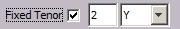Capturing Fixed Tenor Swaption Trades
Choose Trade > Interest Rates > Swaption to open the Swaption worksheet, from the Calypso Navigator or from the Trade Blotter.
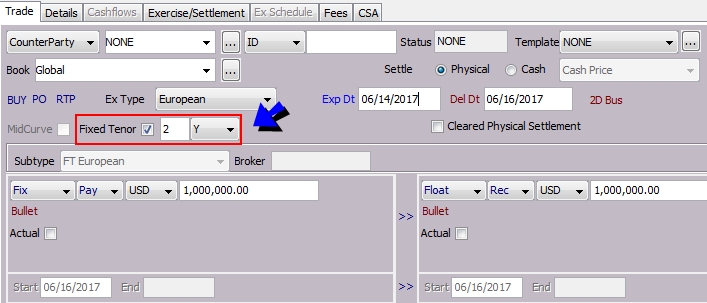
| » | Check the "Fixed Tenor" checkbox, and enter the tenor in the adjacent fields. See below for details. |
| » | Then enter more trade details as described in Capturing Swaption Trades. |
Options Details
| Fields | Description | ||||||
|---|---|---|---|---|---|---|---|
|
Fixed Tenor |
Check the Fixed Tenor checkbox to set the swaption as fixed tenor. You can set the tenor in the adjacent fields.
The start and end date of the underlying swap are disabled – It starts on the option’s delivery date and ends on the option’s delivery date + fixed tenor. The system currently supports the pricing of:
|