Capturing Extendible Swap Trades
An extendible swap contains an underlying swap with the option to extend it.
Choose Trade > Interest Rates > Extendible Swap to open the Extendible Swap worksheet, from the Calypso Navigator or from the Trade Blotter.

| » | Enter option and swap details in the Trade panel. Option details are described below. |
| » | Then enter more trade details as described in Capturing Swap Trades. |
| » | You can extend the swap using Back Office > Exercise. |
Option Details
| Fields | Description | |||||||||||||||
|---|---|---|---|---|---|---|---|---|---|---|---|---|---|---|---|---|
|
BUY/SELL |
Direction of the trade from the PO perspective. Select BUY or SELL. |
|||||||||||||||
|
Extension Type European |
Select "European". The swap can only be extended on the expiration date.
|
|||||||||||||||
|
Extension Type Bermudan |
Select "Bermudan". The swap can be extended according to a user-defined schedule.
|
|||||||||||||||
|
Extension Type American |
Select "American". The swap can be extended within a date range.
|
OptionCalcDialog

| » | Select the holiday calendar. |
| » | Enter a number of lag days, months or years in the Offset field. |
Days lag “D” can be business days or calendar days. Double-click the Bus label to switch to Cal as needed.
For months lag “M” and years lag “Y”, the system uses calendar days only.
The “No Tenor” checkbox only applies to days lag, when you enter more than 31 days. If you check the “No Tenor” checkbox, the offset will not be converted to a tenor, as shown below for 35D.
![]()
Otherwise it will be converted to a tenor. Note that the conversion is for display only. The system always stores 35D.
![]()
| » | For Bermudan options, select the frequency of the extension dates. |
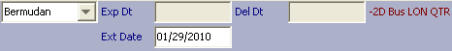
 See
See