Capturing Digital Equity Structured Options
The two types of Digital options are the cash-or-nothing and the asset-or-nothing. Payout for a Digital is pre-determined at the beginning of the contract. The cash-or-nothing option pays a fixed amount of cash if the option expires in-the-money, while an asset-or-nothing pays the value of the underlying security.
Digitals can be Cash or Physical. The processing for Digitals is a manual process where the user will Exercise or Expire them. If Physical, then a Stock Trade is created. If Cash, then a Fee is created.
Ⓘ [NOTE: Physical settlement is only supported on asset-or-nothing quantity based options with a single equity underlying - not an equity index or basket]
Choose Trade > Equity > Equity Structured Option to open the Equity Structured Option worksheet, from Calypso Navigator or from the Trade Blotter.
| » | Select the Digital payout. |
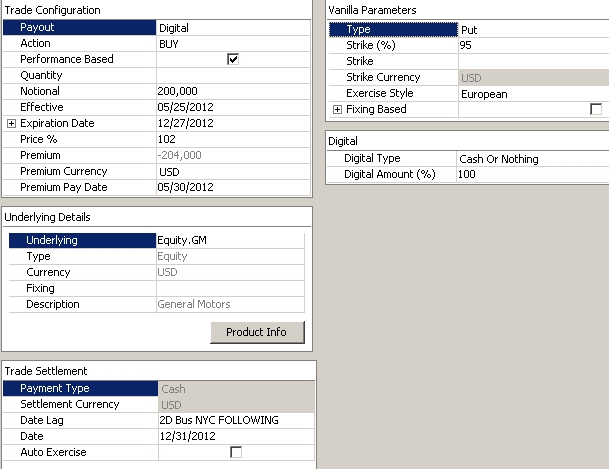
Equity Structured Option Trade Window - Sample Digital trade
 See Capturing Equity Structured Options for general details.
See Capturing Equity Structured Options for general details.
Digital Details
| » | Enter the fields described below as needed. |
| Fields | Description | ||||||||||||
|---|---|---|---|---|---|---|---|---|---|---|---|---|---|
|
Digital Type |
Select the type of digital:
|
||||||||||||
|
Digital Amount / Digital Amount (%) |
Enter the payout quantity / percentage. |