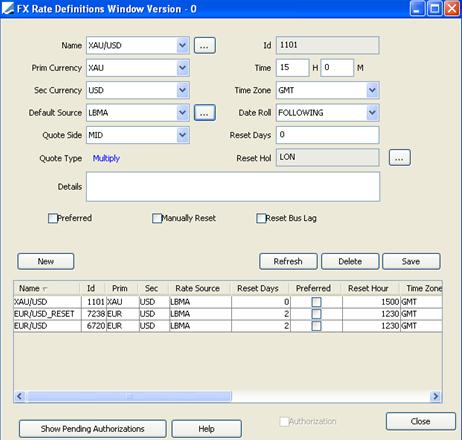Precious Metal Reference Data
You can define precious metals as currencies in the system, and define the precious metal and the settlement currency as a currency pair.
1. Currency and Currency Pair Definition
Define the precious metal currency and currency pair by choosing Configuration > Definitions > Currency Definitions from Calypso Navigator.
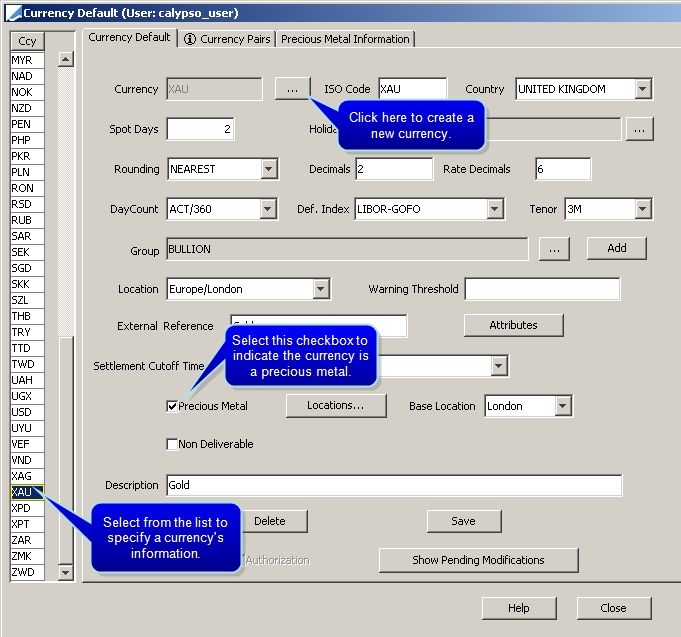
| » | Check the Precious Metal box to indicate that the currency is a precious metal, XAU gold for example. |
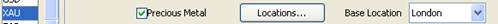
| » | You can also define the locations where the precious metal trades, as the spot price differs between locations. Set the base location by selecting a user defined location from the drop-down menu. This will be the default location in the trade entry window. |
Click Locations to add location names.
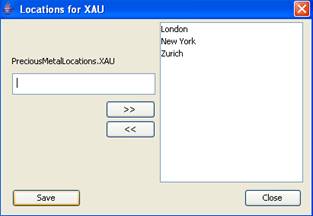
Enter the location name in the text field, click >> to add it to the list, and click Save.
Select the base location from the drop-down menu.
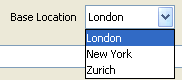
| » | When you save the currency, the system creates Loco-Spread quotes in the quote set. |
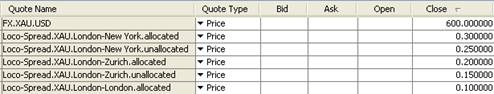
| » | The system creates both allocated and unallocated quotes for the locations. However, the base location does not have an unallocated quote, as the spread is zero. |
| – | Allocated - when a client requires the precious metal to be physically segregated, with a list of bar weights and assays (purity tests). Each bar has an identification code against which its details are recorded and the client holds full title of this bar. It is merely held in custody. |
| – | Unallocated - when specific bars are not set aside and the client retains a general entitlement to the metal. It is at its most convenient in this form, as it can be credited and debited electronically between parties. |
| » | When you use the FX Spot, FX Forward, or FX Swap trade windows to capture precious metal trades, you can set the location details in the Location panel. |
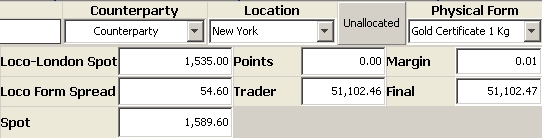
Select the location from the drop-down menu. The application automatically uses the unallocated spread from the quote set. Select Allocated to use the allocate spread.
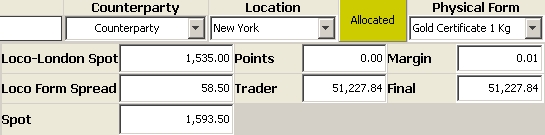
 For more information about precious metal currencies, refer to Defining Currencies and Currency Pairs.
For more information about precious metal currencies, refer to Defining Currencies and Currency Pairs.
2. Rate Index Definition
A precious metal requires a reference index. Define the reference index for the precious metal by choosing Configuration > Interest Rates > Rate Index Definitions from Calypso Navigator.

Select the Tenors panel to define the quoted index in the system. A reference index is defined by the combination of currency, index name, tenor and quote source. A tenor must be associated with an index before quotes can be entered in the system for the index.
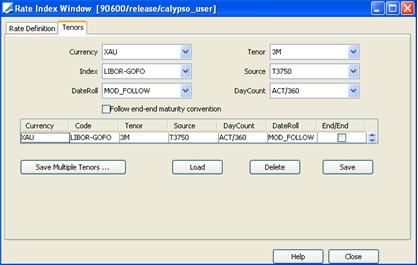
3. FX Rate Definition
Define the FX rate definition between the precious metal currency and the settlement currency by choosing Configuration > Foreign Exchange > FX Rate Definitions from Calypso Navigator.
You can also create FX rate definitions for cross-currency commodity trades (for example, when the payment currency is a different currency than the trade currency).