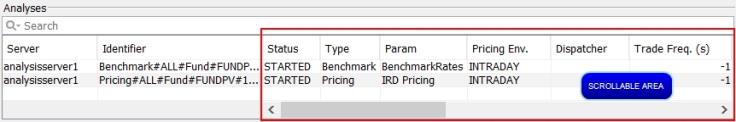Portfolio Manager Analyses Monitoring
The Portfolio Manager Analyses Monitoring window allows viewing metrics for the analyses being run by the Portfolio Workstation.
 See Portfolio Workstation for information on running analyses in the Portfolio Workstation.
See Portfolio Workstation for information on running analyses in the Portfolio Workstation.
Add the Portfolio Manager Analyses Monitoring menu item using Main Entry Customizer - The menu action is am.workstation.monitoring.AnalysisMonitoringWindow.
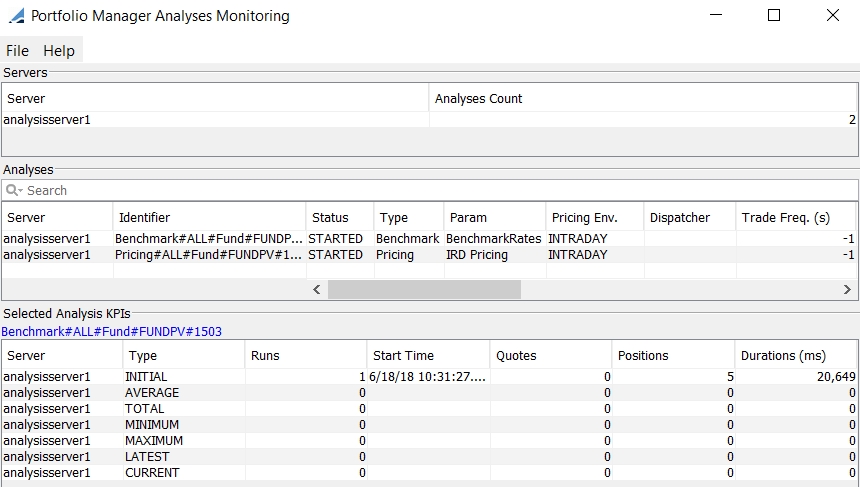
The Portfolio Manager Analyses Monitoring window is divided into three panels:
| • | Servers – Displays a list of running servers, with number of analyses by server. |
| • | Analyses – Displays a list of running analyses, with configuration details. |
| • | Selected Analysis KPIs – Displays the key performance indicators for the selected analysis. |
You can select an analysis by clicking on the desired row in the Analyses panel. Note that you must click on a column in the scrollable area.