Interest Manager
The interest manager is used to update account interest ranges (interest rates, spread, or amounts) from interest bearing rules. This window does not allow a user to create a new interest bearing rule or range.
 See Generating Account Interest for information on creating interest bearing rules.
See Generating Account Interest for information on creating interest bearing rules.
1. Account Interest Manager Tour
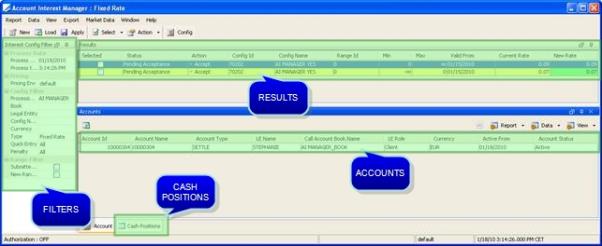
| • | The Filters area allows setting search criteria to load interest bearing rules. |
| • | The Results area shows the ranges of the interest bearing rules that correspond to the selected criteria. |
| • | The Accounts area shows the accounts that use the selected interest bearing rules. |
| • | The Cash Positions panel displays the inventory position on all accounts that are using the selected interest bearing rules. |
2. Interest Config Filters
This panel is used to narrow the list of interest bearing rules to be loaded.
Process Date
| Fields | Description |
|---|---|
|
Process Date |
Defaulted to today. This date is used to set the effective from/to dates to the account interest ranges. |
Pricing
| Fields | Description |
|---|---|
|
Pricing Env |
Select a pricing environment to load rate values for floating rates. |
Config Filters
| Fields | Description |
|---|---|
|
Processing Org |
If set, the system will load the Interest Bearing Rule defined for this particular PO. |
|
Book |
If set, the system will load the Interest Bearing Rule defined for this particular book(s). |
|
Legal Entity |
If set, the system will load the Interest Bearing Rule defined for this specific legal entity (i.e account holder) |
|
Currency |
If set, the system will load the Interest Bearing rule defined for this currency. |
|
Type |
Amount, Fixed or Floating. If set, the system will only load the ranges defined with this type of rate/amount. |
|
Quick Entry |
If set, the system will only load the quick entry configurations. These configurations are defined with an account id not null. |
|
Penalty |
If set, the system will use the penalty flag as load criteria. |
Range Filters
| Fields | Description |
|---|---|
|
New ranges |
To only load the ranges for which the rate still needs to be set. |
|
Submitted ranges |
To only load the ranges for which the new rate needs to be authorized/accepted. |
3. Results Panel
All the interest ranges that match the criteria entered by the user are loaded in this panel.
The user will be able to specify the new rate, new spread, or new amount in the corresponding columns.
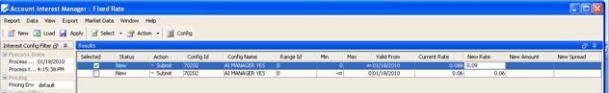
The range is automatically flagged as “Selected” as soon as a user changes the applicable rate/spread or amount. Then, all changes are submitted once the user click Apply.
The status is updated from New to PendingAcceptance and the changes need to be accepted or rejected to be effective.
Another user can load all submitted ranges, decide to accept/reject the changes, and click on Apply to save the results.

Once accepted, the interest bearing rule is updated, taking the new rate and effective date into account.
Old range is updated with ActiveTo date = Process Date – 1 day.
New range is created with ActiveFrom date = Process Date.
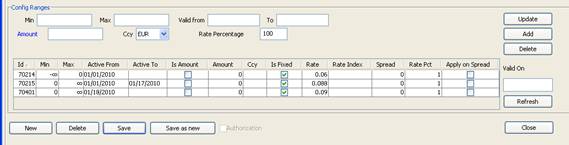
4. Accounts Panel
This panel is used to display the list of accounts that are using the selected interest bearing rules.
It is possible to configure several templates and set default templates, using the Report Menu of the panel.
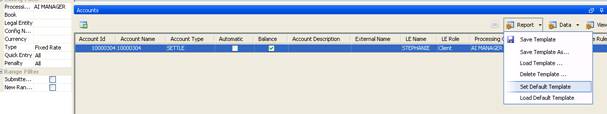
5. Cash Position panel
This panel is used to display the inventory position on all accounts that are using the selected interest bearing rules.
It is possible to configure several templates and set default templates, using the Report Menu of the panel.
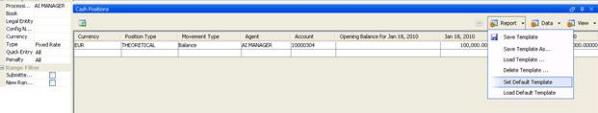
6. Access Permissions
SubmitAccountInterestUpdate: give the right to a user to submit changes.
ValidateAccountInterestUpdate): give the right to a user to validate changes.