Consolidated Fees Report
The Consolidated Fee Report displays fee details for trade fees and billing fees.
 See Fee Overview for details on capturing fees.
See Fee Overview for details on capturing fees.
From the Calypso Navigator, navigate to Reports > Fees & Settlements > Consolidated Fee Report to access the Consolidated Fee Report.
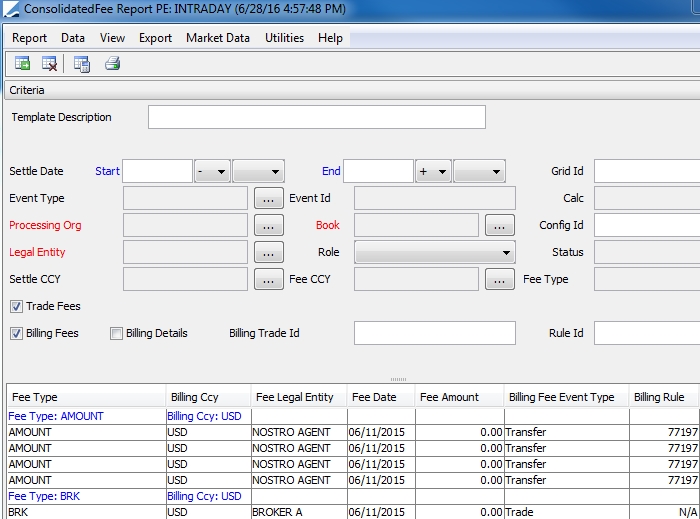
Sample consolidated fee report
Ⓘ [NOTE: The columns of this picture have been configured. Sort columns, subheadings and subtotals have to be explicitly specified. See Help > Menu Items for details]
| » | You can check / uncheck View > Show Frame > Criteria to display / hide the search criteria. |
| » | You can change the pricing details at the bottom of the window - By default, the pricing environment comes from the User Defaults, and the valuation date is the current date and time. |
| » | Specify
search criteria as applicable and click |
| » | You can check the "Billing Details" checkbox to select multiple event types. |
| » | You can select a template, and click |
| » | You can click |
NOTE: For the Pivot view and the Aggregation view, the print icon is disabled.
You can use [Ctrl+P] or [Ctrl+L] to print the report, or you can export the report to Excel and print it from there.
Consolidated Fee Report Results
You can click any column heading to sort the results based on that column.
You can right-click any row to invoke the functions of the report menus. See Help > Menu Items for details.
Report Columns
| Columns | Trade Fee Description | Billing Fee Description |
|---|---|---|
|
Fee Amount |
Trade fee amount. |
Billing fee amount. |
|
Billing Fee |
No |
Yes |
|
Billing Ccy |
Fee settlement ccy. |
Fee settlement ccy (coming from the billing rule). |
|
Billing Rule |
N/A |
ID of the billing rule. |
|
Billing TradeId |
N/A |
Id of the billing trade. |
|
Book |
Trading book of the corresponding trade. |
Book of the billing trade. |
|
Fee Condig Id |
ID of the Fee Config used to compute the trade fee, if any. |
ID of the Fee Config used to compute the trade fee, if any. |
|
Fee Converted Amount |
Fee amount converted in billing currency. |
Fee amount converted in billing currency. |
|
Fee Currency |
Currency of the trade fee. |
Currency of the billing fee. |
|
Fee Date |
Trade fee date. |
Settlement date. |
|
Fee Type |
Trade fee type. |
Billing entry type. |
|
FX Rate |
FX rate used to convert the fee in case fee currency is different from fee settlement currency. |
FX rate used to convert the fee in case fee currency is different from billing currency. |
|
Fee Grid Id |
ID of the Fee Grid used to compute the trade fee, if any. |
ID of the Billing Grid used to compute the trade fee. |
|
Fee Legal Entity |
Short name of the legal entity that pays / receives the fee. |
Short name of the legal entity that pays / receives the fee. |
|
Fee Role |
Role of the legal entity that pays / received the fee. |
Role of the legal entity that pays / received the fee. |
|
Billing Fee Event Type |
Set to Trade. |
Event type selected in the billing grid. |
|
Manual Amount |
Checked, if the fee amount has been modified manually, or unchecked otherwise. |
Checked, if the fee amount has been modified manually, or unchecked otherwise. |