Billing Fee Report
The Billing Fee Report allows viewing billing trades created by the Billing engine for invoice fees.
 See Defining Invoice Fees for information on generating invoice fees.
See Defining Invoice Fees for information on generating invoice fees.
From the Calypso Navigator, navigate to Reports > Fees & Settlement > Billing Fee Report to access the Billing Fee Report.
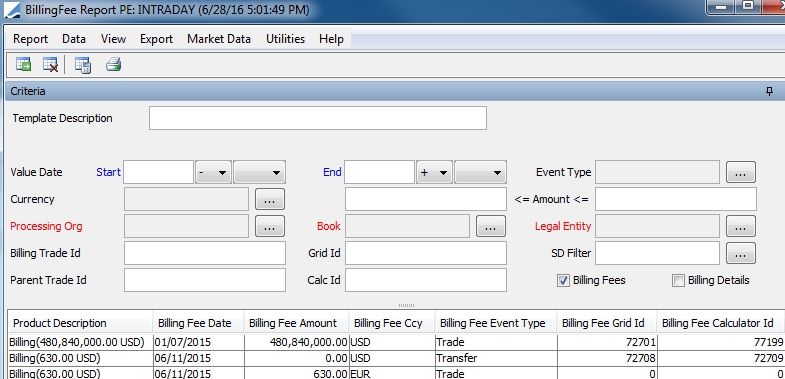
Sample Billing fee report
| » | Enter
search criteria as needed and click |
You can configure the display using the Data and View menus - Choose Help > Menu Items for complete details.
For transaction fees, you can display information on the related transactions using the columns under Trade > Linked Object.
For account management fees, you can display information on the accounts using the columns under Trade > Account.
| » | You can uncheck the menu item View > Criteria to hide the search criteria (this menu item operates as a checkbox). |
| » | Check “Billing Fees” to view billing fees, and/or check “Billing Details” to view billing details related to billing fees aggregation. See “Defining Invoice Fee” for details on aggregating billing fees. |
| » | You can select a template, and click |
| » | You can click |
NOTE: For the Pivot view and the Aggregation view, the print icon is disabled.
You can use [Ctrl+P] or [Ctrl+L] to print the report, or you can export the report to Excel and print it from there.
Billing Fee Results
The Billing Fee report does not allow opening the corresponding Billing trade but you can use the Trade Browser to display billing trades for the Billing product type.