Setting Global Preferences
Choose Configuration > Global Preferences to associate FX Option subtypes with strategies. This is used when an FX Option is opened from a report.
You can also define defaults values for the Strategy Persistence Panel of the Strategy Builder.
1. Default Strategy Tab
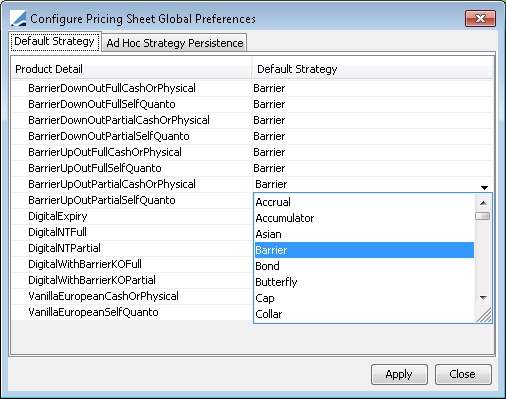
| » | For a given FX Option subtype, select the default strategy. |
| » | Then click Apply. |
2. Ad Hoc Strategy Persistence
Allows setting default values for the Strategy Persistence panel in the Strategy Builder.
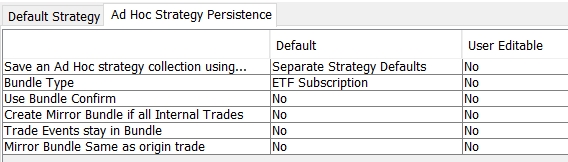
| » | Set each default and user permission as needed. |
| » | Then click Apply. |
 Please refer to Calypso Strategy Builder documentation for details.
Please refer to Calypso Strategy Builder documentation for details.
| Type | Default and Description | ||||||
|---|---|---|---|---|---|---|---|
| Save an Ad Hoc strategy collection using... |
Select the default behavior "One new Bundle for all" or "Separate Strategy Defaults".
|
||||||
| Bundle Type |
Specify the default bundle type as needed. |
||||||
| Use Bundle Confirm | Select Yes to enable one confirmation message for the bundle instead of a separate message for each underlying trade. | ||||||
| Create Mirror Bundle if all Internal Trades |
Select Yes to create a mirror trade bundle of specified type, and add the mirror trades to that bundle. The name of the mirror bundle will be created by the system as "Mirror Bundle <bundle name>". This only applies if all the trades/legs are internal trades/legs |
||||||
| Trade Events stay in Bundle | Select Yes to keep trade events on underlying trades in one bundle. Trade events from physical option exercise or partial termination will be included in the trade bundle. | ||||||
| Mirror Bundle Same as origin trade |
Only applies if "Create Mirror Bundle if all Internal Trades" is Yes. Select Yes to add the mirror trades to the same bundle as the original trades instead of the mirror trade bundle. You also need to add the value “MirrorBundle to the domain "TradeBundleAttributes". |