Computing the Financial Transaction Tax
The Financial Transaction Tax (FTT) is calculated on the physical settlement of securities when:
| • | Underlying security transfer going to SETTLED (delivery / receipt of securities) |
| • | Underlying security transfer going to CANCELED |
The FTT calculation is performed separately on each group of sales and purchases that satisfy the following criteria:
| • | Real settlement date |
| • | Processing Organization |
| • | Security |
| • | GL Account of security transfer |
| • | Custodian |
The FTT is calculated as follows:
FTT Amount = roundup(Basis * Buy Average Price;2) * Fee Rate
Where:
Basis = max(0, sum(nominal_purchased) – sum(nominal_sold))
The FTT is computed by the scheduled task EOD_FTT_FEE using the billing calculator FTT.
1. Setup Requirements
Step 1 - Define a billing grid with the FTT calculator.
From the Calypso Navigator, navigate to Configuration > Fees, Haircuts & Margin Calls > Fee Set Up, and select the Billing Grid panel (menu action refdata.FeeSetUpWindow).
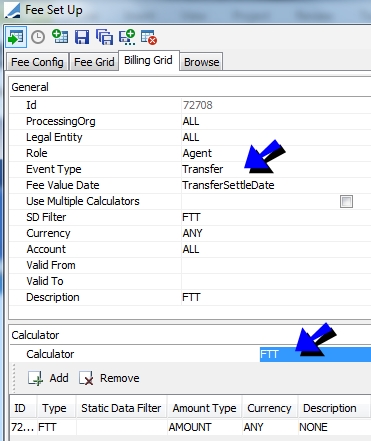
| » | Select the event type "Transfer", and any application criteria as needed. |
Any eligibility criteria for the security should be defined in a static data filter.
| » | Select the calculator FTT and click Add. |
You will be prompted to define the calculation parameters.
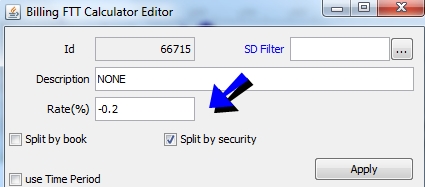
Click Apply when you are done.
| » | Save the billing grid. |
Note that if the Authorization mode is enabled, an authorized user must approve your entry.
Step 2 - Define a fee billing rule to drive the calculation period and settlement dates.
From the Calypso Navigator, navigate to Configuration > Fees, Haircuts & Margin Calls > Fee
Billing Rule (menu action refdata.FeeBillingRuleWindow).
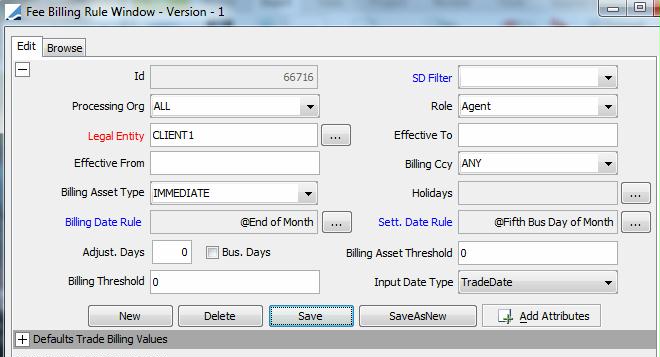
It is possible to settle the tax to a third party using the fee billing rule attributes THIRDPARTY and THIRDPARTY ROLE.
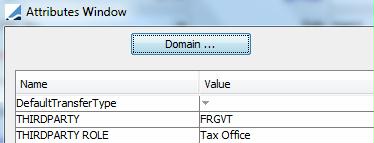
The scheduled task EOD_FTT_FEE must be run daily to compute the tax amount based on the daily traded quantity and average price.
2. Computing the FTT
The FTT is computed by the scheduled task EOD_FTT_FEE based on the daily traded quantity and average price.
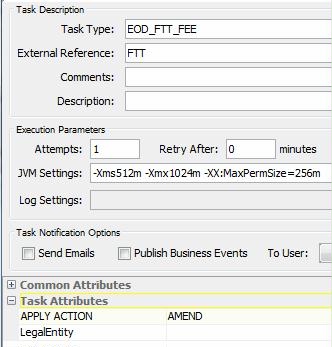
| » | Select a processing org and a trade filter as needed. |
| » | Select the action to be applied, and a legal entity. |
Run the scheduled task daily.
For each underlying security SETTLED transfer, the system will create an entry in the billing trade to store the corresponding trade quantity and price. There's a billing trade per account, period and security.