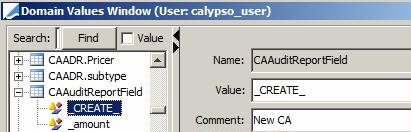Corporate Action Audit Report
The Corporate Action Audit report allows viewing audit information for corporate action definitions. It shows the list of selected corporate actions and the corresponding audit information.
For reference, Corporate Actions are defined using Trade Lifecycle > Corporate Action > Corporate Action.
From the Calypso Navigator, navigate to Reports > Audit > CA Audit (menu action reporting.ReportWindow$CAAudit) to bring up the report.
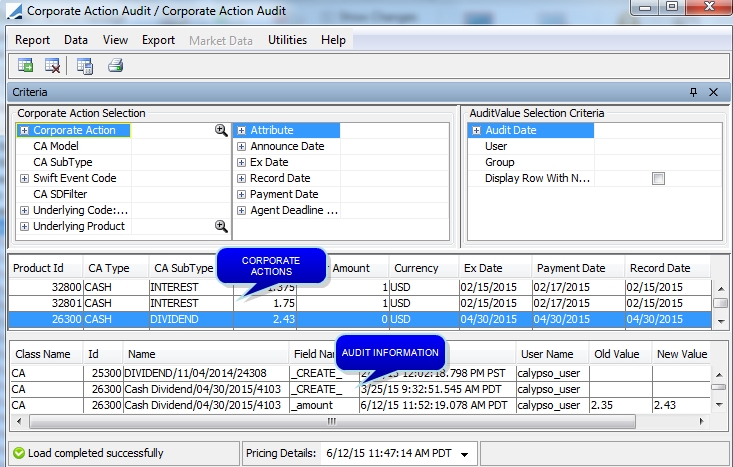
Ⓘ [NOTE: You can configure the columns. Sort columns, subheadings and subtotals have to be explicitly specified. Choose Help > Menu Items for details]
| » | You can change the pricing details at the bottom of the window - By default, the pricing environment comes from the User Defaults, and the valuation date is the current date and time. |
| » | You can check / uncheck View > Show Frame > Criteria to display / hide the search criteria. |
| » | Specify search criteria as applicable and click |
You can specify search criteria to load corporate actions in the "Corporate Action Selection" area.
You can specify search criteria for audit information in the "AuditValue Selection Criteria" area.
| » | You can select a template, and click |
| » | You can click |
Note that for the Pivot view and the Aggregation view, the print icon is disabled.
You can use [Ctrl+P] or [Ctrl+L] to print the report, or you can export the report to Excel and print it from there.
The first report shows the selected corporate actions, and the second report shows the corresponding audit information.
You can customize the display of the "Field Name" column in the domain "CAAuditReportField". The value should be the field name (as it appears by default), and the comment should be the display name.
Example: