Corporate Action Swift Codes
The mapping between Swift Codes and corporate action types can be defined using Trade Lifecycle > Corporate Action > CA Swift Event Code.
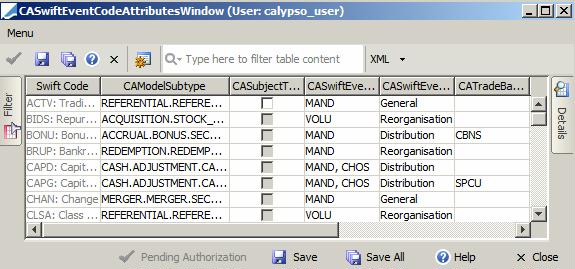
This table summarizes the CA models/subtypes mapping done per CA SWIFT event code.
It also allows you to add your own mapping as applicable.
You can double-click the CAModelSubtype field to bring up the model / subtype selection window:
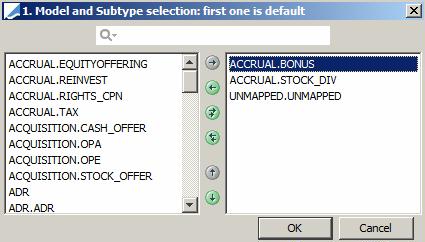
The first model / subtype will be selected by default when the corresponding swift code is selected in the Corporate Action window.
You can move selected model / subtypes up and down, add model / subtypes, and remove model / subtypes.
When you click OK, you can then select the Swift Event Option (outcome).
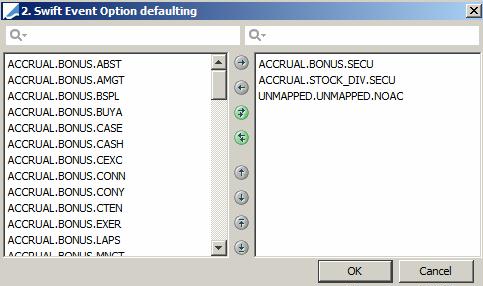
Click Save to save your changes, if any.
Note that if the Authorization mode is enabled, an authorized user must approve your entry.
You can click ![]() to configure the display.
to configure the display.
You can also set default values for the other fields. You can add fields for which you want to set default values by adding them to the domain "CASwiftEventCodeAttributes", and they will appear in this table.
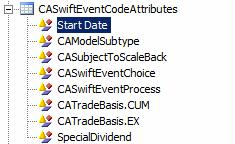
For example, if you add Start Date to the domain "CASwiftEventCodeAttributes", it will appear in this table so that you can give it a default value.
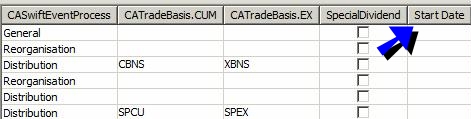
The list of attributes available for customization are defined in the file "CAAttributeDefinition.xsd" located under <calypso home>/client/resources/com/calypso/tk/product/corporateaction.
Ⓘ [NOTE: Changes to resources have to be re-deployed to your application servers. Please refer to the Calypso Installation Guide for details]