Corporate Action Activity Report
This document describes how to use the Corporate Action Activity report.
The Corporate Action Activity report allows reconciling CA payments (CA Agent trades, CA Fail trades, Collateral pass-thru cashflows, etc.) created by the Corporate Action process for open positions and OTC trades.
From the Calypso Navigator, navigate to Reports > Cross-Asset Reports > Corporate Action Activity Report.
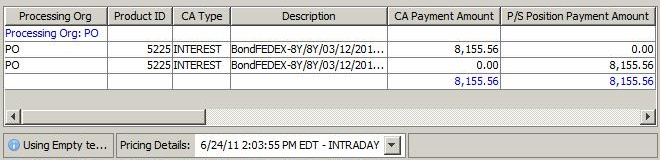
Ⓘ [NOTE: The columns of this picture have been configured. Sort columns, subheadings and subtotals have to be explicitly specified. See Help > Menu Items for details]
| » | You can change the pricing details at the bottom of the window - By default, the pricing environment comes from the User Defaults, and the valuation date is the current date and time. |
| » | You can check / uncheck View > Show Frame > Criteria to display / hide the search criteria. |
| » | Specify
search criteria as applicable and click |
| » | Click |
Note that for the Pivot view and the Aggregation view, the print icon is disabled.
You can use [Ctrl+P] or [Ctrl+L] to print the report, or you can export the report to Excel [Ctrl+O] and print it from there.
You need to sort the report by processing org, effective date, and CUSIP for example, and setup subtotals for “CA Payment Amount” and “P/S Position Payment Amount” in order to compare those two amounts.