Cash Settlement Defaults
Cash Settlement Defaults provide default values for the cash settlement of swaptions, and default values for cash settlement details of early terminations.
From the Calypso Navigator, navigate to Configuration > Interest Rates > Cash Settlement Defaults.
1. Cash Settlement Defaults Definitions
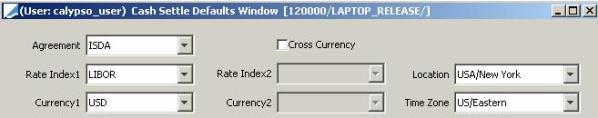
| » | Select a type of agreement or ANY. You can specify multiple agreements for the same currency. In this case, the default agreement type should be set in domain "CashSettleDefaultsAgreements". |
| » | Select the rate index and settlement currency. |
If you check "Cross Currency" you can select the cross currency and corresponding rate index. The settlement method is set to "Cross Currency Method".
| » | Select the location and time zone. |
2. Swaption Defaults
The Swaptions section provides default values for the Exercise/Settlement panel of swaptions.
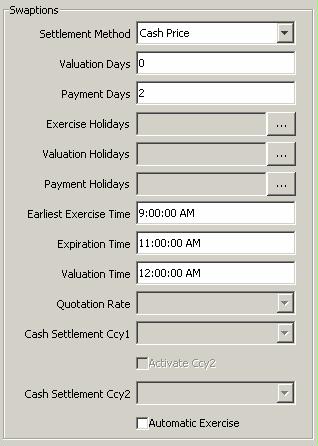
| » | Enter the fields described below as needed, and click Save. |
Swaptions Fields Details
|
Fields |
Description |
|||||||||||||||||||||||||||||||||||||||
| Settlement Method |
Select the settlement method used to compute the settlement details.
(a) the amount payable by the Fixed Rate Payer as if the Fixed Rate were the Settlement Rate and (b) the amount payable by the Fixed Rate Payer under the relevant swap transaction. The discount rate will be equal to the Settlement Rate. The Cash Settlement Amount will be adjusted if the Optional Early Termination Date or the Mandatory Early Termination Date does not fall on the Fixed/Floating Rate Payer Payment Date.
|
|||||||||||||||||||||||||||||||||||||||
| Valuation Days |
Number of days between the trade's exercise date and valuation date. |
|||||||||||||||||||||||||||||||||||||||
| Payment Days |
Number of days between the trade's delivery date and payment date. |
|||||||||||||||||||||||||||||||||||||||
| Exercise Holidays |
Select the holiday calendar to compute the exercise date. |
|||||||||||||||||||||||||||||||||||||||
| Valuation Holidays |
Select the holiday calendar to compute the valuation date. |
|||||||||||||||||||||||||||||||||||||||
| Payment Holidays |
Select the holiday calendar to compute the payment date. |
|||||||||||||||||||||||||||||||||||||||
|
Earliest Exercise Time |
Enter the earliest time when the trade can be exercised, in the selected timezone. |
|||||||||||||||||||||||||||||||||||||||
|
Expiration Time |
Enter the time at which the trade expires, in the selected timezone. |
|||||||||||||||||||||||||||||||||||||||
|
Valuation Time |
Enter the latest time when the trade can be exercised, in the selected timezone. |
|||||||||||||||||||||||||||||||||||||||
| Quotation Rate |
Select the instance of the quotation rate that you want to use: MID, BID, or ASK. |
|||||||||||||||||||||||||||||||||||||||
|
Cash Settlement Ccy1 |
Only applies for the Cross Currency Method. Select the primary currency. |
|||||||||||||||||||||||||||||||||||||||
| Activate Ccy2 |
Only applies for the Cross Currency Method. Check to allow entering the cross currency. |
|||||||||||||||||||||||||||||||||||||||
| Cash Settlement Ccy2 |
Only applies for the Cross Currency Method. Select the cross currency. |
|||||||||||||||||||||||||||||||||||||||
|
Automatic Exercise |
Check the Automatic checkbox to allow automatic exercise. |
3. Early Termination Defaults
The Early Termination section provides default values for the Cash Settlement window of any trade (Product menu > Cash Settle Info).
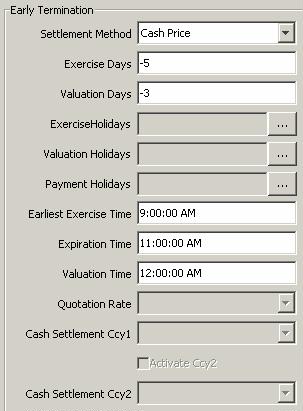
| » | Enter the fields described below as needed, and click Save. |
Early Termination Fields Details
|
Fields |
Description |
| Settlement Method |
Select the settlement method used to compute the early termination details.
|
| Exercise Days |
Number of days between the trade's end date and the early termination date. It should be a negative number. |
| Valuation Days |
Number of days between the trade's end date and the valuation date of the early termination. It should be a negative number. |
| Exercise Holidays |
Select the holiday calendar to compute the termination date. |
| Valuation Holidays |
Select the holiday calendar to compute the valuation date. |
| Payment Holidays |
Select the holiday calendar to compute the payment date. |
|
Earliest Exercise Time |
Enter the earliest time when the trade can be terminated, in the selected timezone. |
|
Expiration Time |
Enter the time at which the trade terminates, in the selected timezone. |
|
Valuation Time |
Enter the latest time when the trade can be terminated, in the selected timezone. |
| Quotation Rate |
Select the instance of the quotation rate that you want to use: MID, BID, or ASK. |
|
Cash Settlement Ccy1 |
Only applies for the Cross Currency Method. Select the primary currency. |
| Activate Ccy2 |
Only applies for the Cross Currency Method. Check to allow entering the cross currency. |
| Cash Settlement Ccy2 |
Only applies for the Cross Currency Method. Select the cross currency. |
 See "Swaptions Fields Details" above.
See "Swaptions Fields Details" above.