Collateral Bulk Entry
The Collateral Bulk Entry window allows adding collaterals to Sec Vs Sec trades in bulk from a csv file.
Choose Bulk from the Selected Collateral field to bring up the Collateral Bulk Entry window.
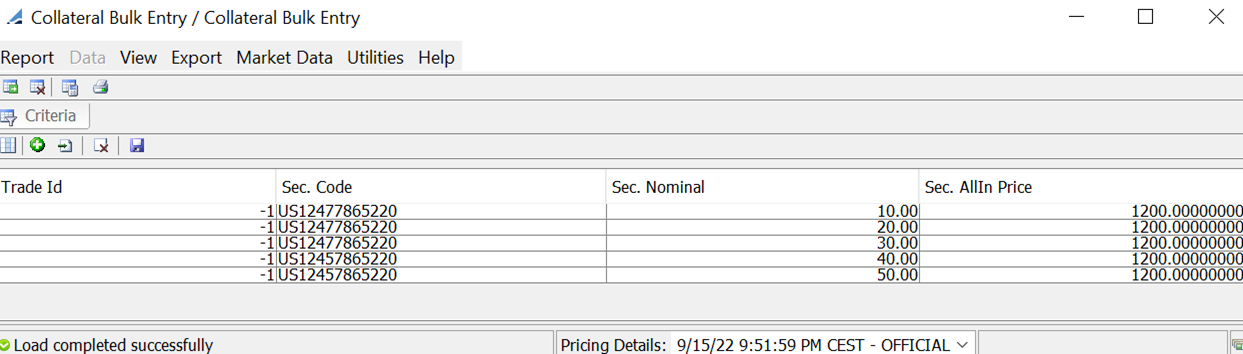
| » | Click |
The order of the columns and their names in the csv file must match these fields exactly.
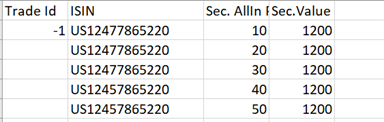
All of the securities in the csv must exist in Calypso before importing.
| » | Click |
| » | You can modify the amounts as needed. |
| » | You can select a row and click |
| » | Click |