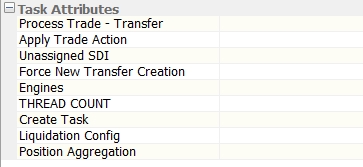PROCESS_TRADE
This scheduled task can process trades for the following purposes:
|
•
|
If the process type Transfer is selected, then this scheduled
task will generate PSEventProcessTrade events so that the transfer engine can regenerate the transfers of the selected trades (through the trade filter and filter set). |
The regeneration date is computed from the specified From Days.
This is similar to the "Generate TradeEvent" panel of the Process Trades window.
|
•
|
If the process type Trade is selected, then this
scheduled task will apply the selected action to the trades (through the trade filter and filter set), and will generate PSEventTrade events. It can also reset the default SDIs to trades with manually assigned SDIs. |
This is similar to the "Process Trade" panel of the Process Trades window.
|
•
|
The Position Engine is also supported for this process. It ensures that any settle position changes existing in the database for the trade are first reverted. Then, the new position changes are created per the current version of the trade. This ensures that positions are cleaned up and regenerated for the trade. It also has the added benefit of supporting corrections of positions by trade without a rebuild of the entire book's positions. |
|
•
|
The Liquidation engine is also supported for this process - It allows creating the new positions when new liquidation attributes have been added to an existing liquidation info. |
Ⓘ [NOTE: If you want more control over which trades should be processed, you should use from the Calypso Navigator instead]
The Merge Counterparties function of the Process Trades window is not available in the scheduled task.
Task Attributes
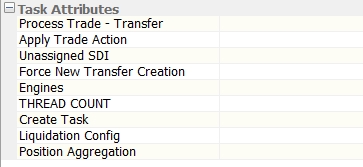
|
•
|
Process Trade - Transfer – Choose Trade (to apply an action to the selected trades) or Transfer (to generate PSEventProcessTrade events that can be consumed by the Transfer engine, Liquidation engine or Position engine. |
|
•
|
Apply Trade Action – Only applies to Trade process type. Select the action to be applied to the trades. |
|
•
|
Unassigned SDI – Only applies to Trade process type. Select true to reset the default SDIs, or false otherwise. |
|
•
|
Force New Transfer Creation – Only applies to Transfer process type. Select true to regenerate all transfers / positions (even if they don't need to be regenerated), or false to apply the transfer engine's matching process. |
|
•
|
Engines – Only applies to Transfer process type. You can select TransferEngine, PositionEngine or LiquidationEngine. |
|
•
|
THREAD COUNT – The process can be performed using multiple threads. You can enter a number of threads (we recommend 2 to 4). |
|
•
|
Create Task – Select true to create a task when an exception occurs (default), or false otherwise. |
|
•
|
Liquidation Config and Position Aggregation - Only applies to Transfer process type when LiquidationEngine is selected, to filter positions that need to be created due to liquidation attributes added to an existing liquidation info. |
To use this scheduled task for processing trades in the Position engine, set:
|
•
|
Process Trade - Transfer = Transfer |
|
•
|
Force New Transfer Creation = true |
|
•
|
Engines = PositionEngine |
This functionality is only for trades processed by the Position Engine. FX trades are not supported by the Position Engine.
To use this scheduled task for processing trades in the Liquidation engine (creating new positions due to new liquidation attributes), set:
|
•
|
Process Trade - Transfer = Transfer |
|
•
|
Force New Transfer Creation = true |
|
•
|
Engines = LiquidationEngine |
|
•
|
Liquidation Config = Select as needed to filter the new / modified liquidation config |
|
•
|
Position Aggregation = Select as needed to filter the new / modified position aggregation |