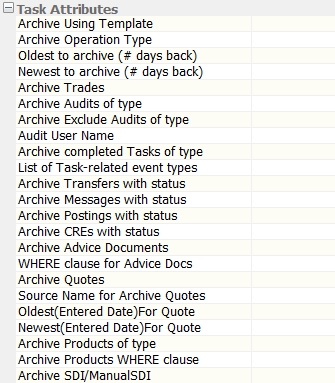Archive
This scheduled task archives various types of objects, including audit records, trades, transfers, quotes, etc. Selected objects are moved from the current database tables to separate history tables in the database, or simply removed/deleted.
Ⓘ [NOTE: In absence of netting, bundles, rollovers and other constructs that link trades, you can use the Archive task to archive trades but it is recommended to use the scheduled tasks ARCHIVE_POSITION and ARCHIVE_TRADE_GRAPH instead - Any objects related to a trade (like transfers, messages, etc.) should not be moved to the archive tables unless the trade has been archived]
Ⓘ [NOTE: This scheduled task does not support archiving risk analyses]
The dates used to select objects to archive are always dates in the past.
Task Attributes
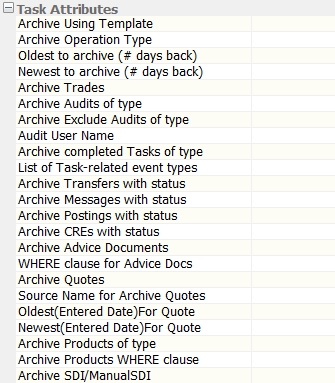
|
•
|
Archive Using Template – Select a template created in the Database Clean-up Window. |
|
•
|
Archive Operation Type – Select either Archive or Purge/Delete. |
Archived objects are moved to "history" tables, and purged/deleted objects are simply removed/deleted.
|
•
|
Oldest to archive (# days back) – Enter the number of business days back from the valuation date (optional - specifies the oldest date to
archive or "from date"). |
|
•
|
Newest to archive (# days back) – Enter the number of business days back from the valuation date (specifies the most recent date to archive or "to date"). For example, to delete audits older than 5 days, set Newest to archive (# days back) = 5. |
|
•
|
Archive Trades – Leave blank, or select true or false, and specify a Filter Set or a Trade Filter. |
|
•
|
Archive Audits of type – Leave blank or select the type of audit data you want to archive. You can also select (All Audits). |
|
•
|
Archive Exclude Audits of type – It only applies when “Archive Audits of type = (All Audits)” to select audit data that you do not want to archive. |
|
•
|
Audit User Name - Leave blank or enter the user name of the audit data you want to archive. |
|
•
|
Archive completed Tasks of type – Leave blank or select the type of tasks you want to archive. |
|
•
|
List of Task-related event types – Leave blank or enter a list
of comma-separated valid workflow task types (from the eventType domain). |
|
•
|
Archive Transfers with status – Leave blank or select a transfer status. |
|
•
|
Archive Messages with status – Leave blank or select a message status. |
|
•
|
Archive Postings with status – Leave blank or select a posting status. |
|
•
|
Archive CREs with status – Leave blank or select a CRE status. |
|
•
|
Archive Advice Documents – Leave blank, or select true or false. |
|
•
|
WHERE clause for Advice Docs – Enter a valid WHERE clause to
select advice documents from the advice_document table. |
|
•
|
Archive Quotes – Leave blank, or select true or false. |
|
•
|
Source Name for Archive Quotes – Enter the quote source name
for real-time quotes. |
|
•
|
Oldest (Entered Date) For Quote – Enter the number of entered days back from the valuation date for starting the archive (optional - specifies the oldest date to archive or "from date"). |
|
•
|
Newest (Entered Date) For Quote – Enter the number of entered
days back from the valuation date for ending the archive (optional - specifies the most recent date to archive or "to date"). For example, 1 for yesterday. |
|
•
|
Archive Products of type – Leave blank or select a product type. |
|
•
|
Archive Products WHERE clause – Enter a valid WHERE clause to select products from the product_desc table. |
|
•
|
Archive SDI/ManualSDI - Select true to archive SDIs and Manual SDIs with an effective TO date less than the valuation date and not used in live transfers. |
|
•
|
Orphan task enrich. round size= - Enter a number as needed: |
|
–
|
If empty or set with a negative number, this feature is off. |
|
–
|
If set to 0, the scheduled task archives and purges all orphan task enrichment records. |
|
–
|
If set to 100 or above, the scheduled task archives and purges orphan task enrichment records by groups of specified number. |
|
•
|
CLS_ID - Enter CLS_IDs to archive the corresponding CLS_MESSAGE objects by ID. |
|
•
|
CLSB_REFERENCE- Enter CLS_IDs to archive the corresponding CLS_MESSAGE objects by CLSB_REFERENCE. |