Sales Margin
The Sales Margin analysis allows showing sales margins for FX, FX Option and Cash trades (money market and structured flows).
The Sales Margin analysis is configured in the Analysis Designer, and can be viewed in the Calypso Workstation.
1. Overview
To run a Sales Margin analysis , you first need to define the Sales Margin parameters.
You can define a set of parameters from one of the following windows:
| • | From the Calypso Navigator, navigate to Configuration > Reporting & Risk > Analysis Designer. Right-click a SalesMargin folder in Analysis Designer, and choose "New Analysis" to add a parameter configuration. You will be prompted to enter a configuration name. |
| • | From the Calypso Navigator, navigate to Configuration > Reporting & Risk > Calculation Server. Select the type SalesMargin then click ... next to the field "Params". It brings up the Analysis Designer previously described. |
The parameters differ depending on the types of sales margin you want to display. See below for details.
Risk reports can be run using the following methods:
| • | Using the scheduled task RISK_ANALYSIS to save results to the database and/or to a file - Saved results can be viewed in the Calypso Workstation using the risk servers. |
| • | In real-time using the risk servers - The results are displayed in the Calypso Workstation. |
 See Calypso Workstation for details.
See Calypso Workstation for details.
2. FX Sales Margin
Parameters
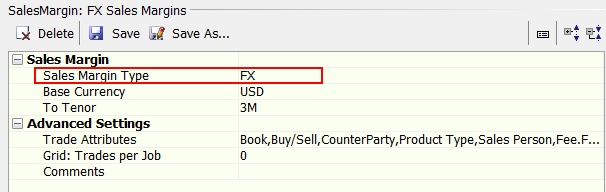
Sample FX Sales Margin parameters
| » | Complete the parameters details: |
Sales Margin Type - Select FX.
Base currency - Select as needed.
To Tenor - Select as needed - The report will display the sales margins between the valuation date and valuation + To Tenor.
Trade Attributes - Select the attributes relevant to FX sales margins:
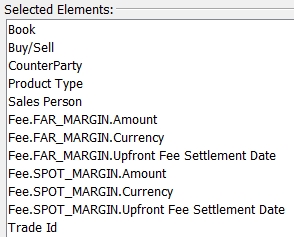
Grid: Trades per Job - Number of trades per calculator if using a dispatcher.
Comments - Enter as needed.
Report
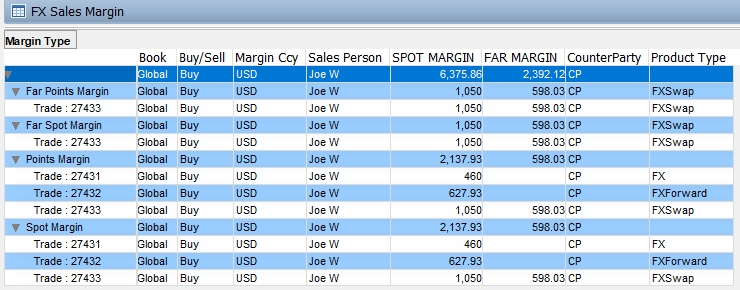
Sample FX Sales Margin report
3. FX Option Sales Margin
Parameters
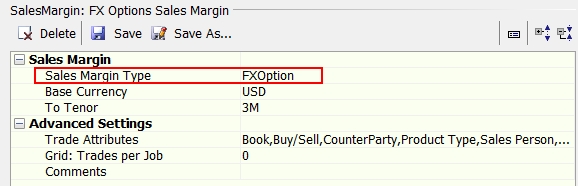
Sample FX Option Sales Margin parameters
| » | Complete the parameters details: |
Sales Margin Type - Select FXOption.
Base currency - Select as needed.
To Tenor - Select as needed - The report will display the sales margins between the valuation date and valuation + To Tenor.
Trade Attributes - Select the attributes relevant to FX Option sales margins:
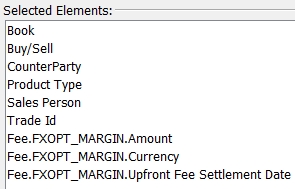
Grid: Trades per Job - Number of trades per calculator if using a dispatcher.
Comments - Enter as needed.
Report
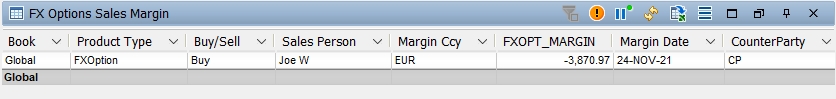
Sample FX Option Sales Margin report
4. Money Market Sales Margin
Parameters
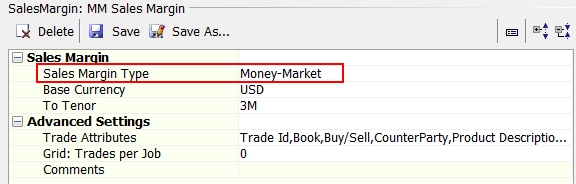
Sample Money Market Sales Margin parameters
| » | Complete the parameters details: |
Sales Margin Type - Select Money-Market.
Base currency - Select as needed.
To Tenor - Select as needed - The report will display the sales margins between the valuation date and valuation + To Tenor.
Trade Attributes - Select the attributes relevant to Money Market sales margins:
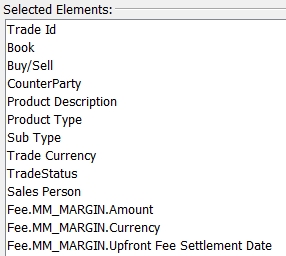
Grid: Trades per Job - Number of trades per calculator if using a dispatcher.
Comments - Enter as needed.
Report
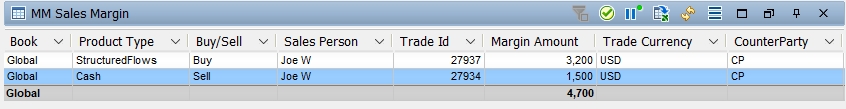
Sample Money Market Sales Margin report