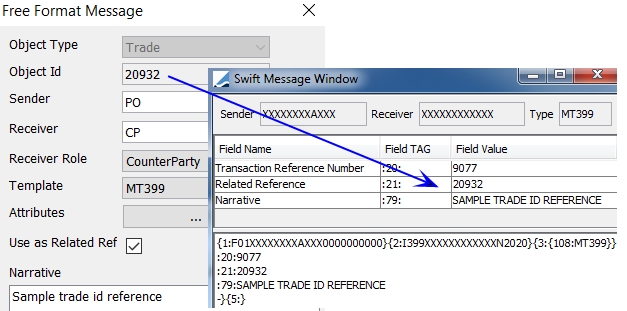Generating Free Messages MTn99
1. Before you Begin
1.1 Domain Values
You need to add the following domain values.
Domain = eventClass
Value = PSEventFreeMessage
Domain = eventType
Value = FREE
Domain = messageType
Value = FREE_MESSAGE
Domain = SWIFT.Templates
Value = MTn99
1.2 Message Setup
You need to configure the following message.
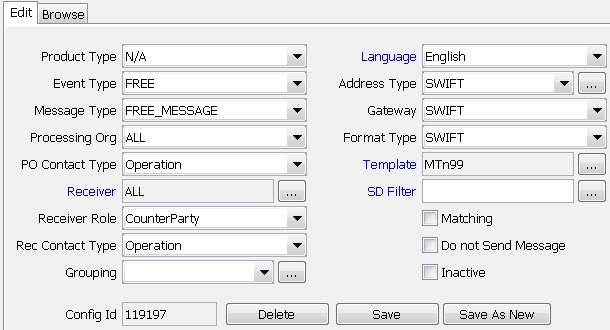
Select the legal entities and contact types as needed.
1.3 Message Engine
The message engine needs to subscribe to PSEventFreeMessage events.
2. Generating Free Messages
You can generate Swift MTn99 messages using the window "bo.freeMessage.FreeMessageWindow" or from the back office reports by choosing Process > Generate Free Message from the popup menu. These messages can be associated to existing back office objects or not.
It needs the access permission CreateFreeMessages.
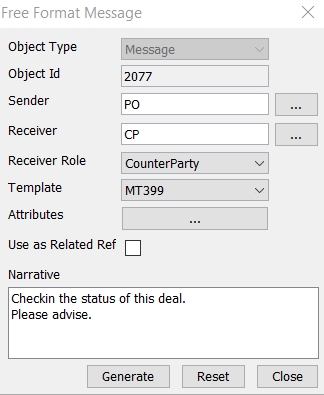
| » | Enter the fields described below as needed and click Generate to generate the message. |
| Fields | Description |
|---|---|
|
Object Type |
Select an object type or NONE. The object type is populated when you bring up the Free Format Message window from a back office report. |
|
Object Id |
Enter an object id as needed. |
|
Sender |
Click ... to select the sender legal entity. Make sure that the selected legal entity is compatible with the message configuration. |
|
Receiver |
Click ... to select the receiver legal entity. . Make sure that the selected legal entity is compatible with the message configuration. |
| Receiver Role | Select the receiver role. |
| Template |
Select a message template. |
| Attributes |
Click ... to specify message attributes as needed. Free format message attributes are defined in the domain "FreeFormat.MsgAttributes". |
|
Use as Related Ref |
Check to use the Object Id (if set) as related reference (Tag 21) in the message. |
| Narrative |
Enter free text for the message narrative (Tag 79). |
It generates PSEventFreeMessage events that are consumed by the Message engine to generate the actual messages.
The following message keywords are set:
| • | Related Reference - It is set to the Object Id when the Object Id is provided on the free message and "Use as Related Ref" is checked. |
| • | Narrative: Narrative field entered on the free message. |
You can view the messages from the Message report.
Sample Message without Related Reference
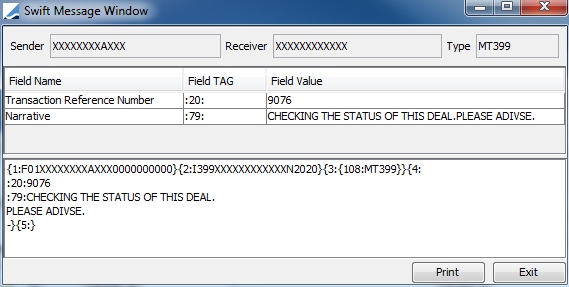
Sample Message with Related Reference