MM Future - Structured Flows Future - Curve Underlying
Before you begin
| • | Create money market future contracts or structured flows future contracts using Configuration > Listed Derivatives > Future Contracts from the Calypso Navigator - You can create future underlyings from that window as well. |
Creating MM Future / Structured Flows Future Underlyings
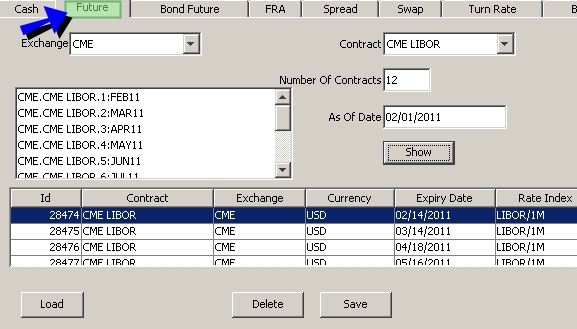
| » | You can click Load to load any existing underlying. |
| » | Complete the fields described below, and click Show to view the corresponding future products. |
| » | Click Save to save the underlyings. The system saves an underlying for each product. They are each given a unique ID by the system, and are displayed in the table. |
The system creates quote names like "Future.<Currency>.<Exchange>.<Contract name>.<Expiration>".
Example "Future.USD.CME.CME LIBOR.FEB.11".
Fields Details
| Fields | Description |
|---|---|
|
Exchange |
Select the exchange where the future trades. |
|
Contract |
Select the name of the future contract. |
|
Number of Contracts |
The application automatically displays the number of products as defined in the contract definition. You can modify this number. |
|
As Of Date |
The application automatically displays today’s date as the “As Of Date” to start generating the products. You can modify this date. |