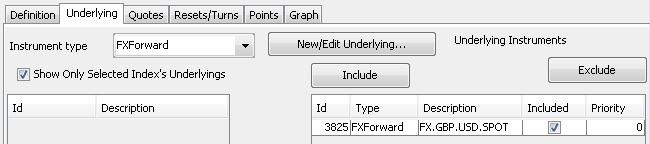FX Forward Tenor and Contango - Curve Underlying
Before you begin
| • | Setup currencies and currency pairs using Configuration > Definitions > Currency Definitions from the Calypso Navigator. |
| • | Add tenors as needed to the "tenor" domain. |
1. Creating an FX Forward Tenor Underlying
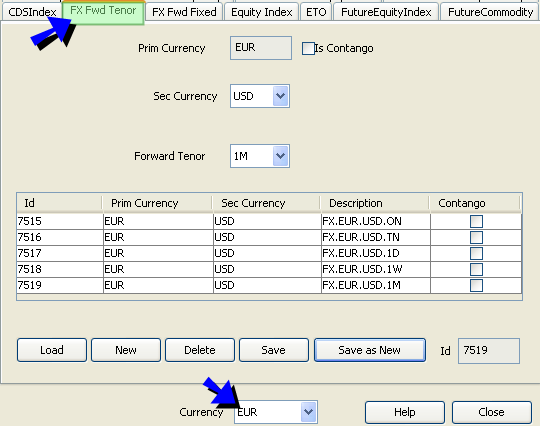
| » | Select a currency at the bottom of the window - It is the primary currency. |
You can click Load to load any existing underlying.
| » | Click New to create a new underlying. |
Select the secondary currency and the forward tenor.
For a Contango, check "Is Contango". A Contango underlying can be used for building precious metal curves.
| » | Click Save to save the underlying. It is given a unique ID by the system, and is displayed in the table. |
The system creates quote names like "FX.<Primary currency>.<Secondary currency>.<Forward tenor>".
Example "FX.EUR.USD.1M".
2. Creating the SPOT Tenor Underlying for a Given Currency Pair
If you want to create the SPOT tenor underlying for a given currency pair, bring up Market Data > Interest Rate Curves > Basis Curve.
Select a currency and a foreign curve in a different currency. Then select FXForward in the Underlying panel, and it automatically creates the SPOT tenor underlying for the corresponding currency pair. You can then use the underlying in FX curves for example.