Commodity Forward Points - Curve Underlying
Before you begin
| • | Create commodity products using Configuration > Commodities > Commodities from the Calypso Navigator. |
| • | Create dates rules using Configuration > Definitions > Date Schedule Definitions > Date Rules from the Calypso Navigator. |
| • | When using the CommodityCumulative generator to build Commodity Weather Derivative curves: |
| – | The unit type for daily forward points must be stored in the CommodityCumulativeDailyFwdPointKeywords domain to differentiate between monthly forward points and daily forward points. An error message will be generated in the log if the name is missing from this domain. |
| – | The unit type for monthly forward points must be stored in the CommodityCumulativeMonthlyFwdPointKeywords domain to differentiate between monthly forward points and daily forward points. An error message will be generated in the log if the name is missing from this domain. |
| – | From the Calypso Navigator, navigate to Configuration > System > Domain Values to set the unit type values. |
After creating the underlying, you can set up and run the GENERATE_FWD_POINTS scheduled task to regenerate the commodity forward points underlying as of the val date.
 Refer to Calypso Scheduled Tasks documentation for details.
Refer to Calypso Scheduled Tasks documentation for details.
Creating a Commodity Forward Points Underlying
The commodity forward points curve underlying can be used in construction of the commodity curve or commodity spread curve.
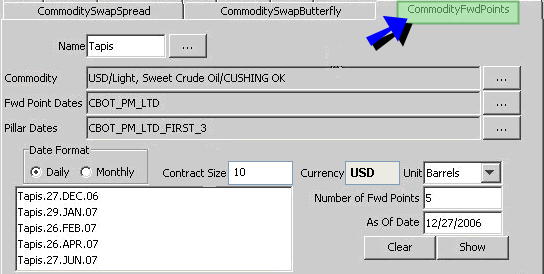
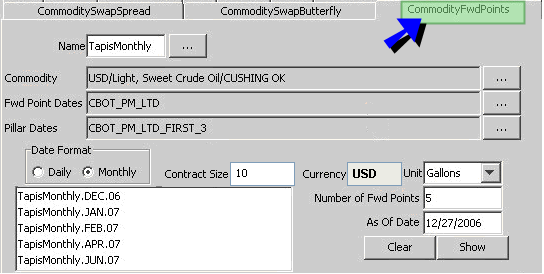
| » | Select a currency at the bottom of the window. |
| » | Click New to create a new curve underlying. |
Complete the details as described in the table below.
Click Show to display the generated forward points.
| » | Click Save to save the underlying. It is given a unique ID by the system, and is displayed in the table. |
The system creates quote names for the daily and monthly formats, respectively, like in the following examples.
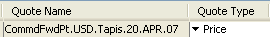
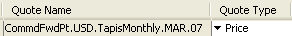
Fields Details
| Fields | Description | ||||||
|---|---|---|---|---|---|---|---|
|
Name |
Enter the name for the underlying. You can click ... to select an existing underlying. |
||||||
|
Commodity |
Click ... to select the underlying commodity product. |
||||||
|
Fwd Point Dates |
Click ... to select a date rule to generate the dates of the points on the curve. |
||||||
|
Pillar Dates |
Click ... to select a date rule to generate the delivery dates for the points. |
||||||
|
Date Format |
Select a date format for the underlying according to the market convention:
|
||||||
|
Contract Size |
Enter the contract size. |
||||||
|
Currency |
Select the currency for the underlying. |
||||||
|
Unit |
Select the unit of the underlying. |
||||||
|
Number of Fwd Points |
Enter the number of forward points. |
||||||
|
As Of Date |
Enter the as of date for creating the new points. |