Capturing CMS (Constant Maturity Swap) Trades
|
CMS Quick Reference
|
1. Pricing
For CMS trades, it is recommended to use PricerSwapHagan.
Market Data Requirements
For the selected currency: a discount curve for the fixed leg, a discount curve for the floating leg.
For the CMS rate index: a forecast curve for the floating leg, and the first reset rate.
There are multiple ways available for computing convexity correction. The default behavior is to use the replication method (pricing parameter HAGAN_SWAP_BY_REPLICATION = true) – It does not require a volatility surface. However, if pricing parameter HAGAN_SWAP_BY_REPLICATION = false, and pricing parameter HAGAN_USE_SWAP_BASIS_ADJ = true, you need a RATE volatility surface generated using CMSBasisAdj to compute convexity adjustments.
Make sure to specify adjustment points in the CMS_BASIS_ADJ column.
2. CMS Rate Index
From the Calypso Navigator, choose Configuration > Interest Rates > Rate Index Definitions.
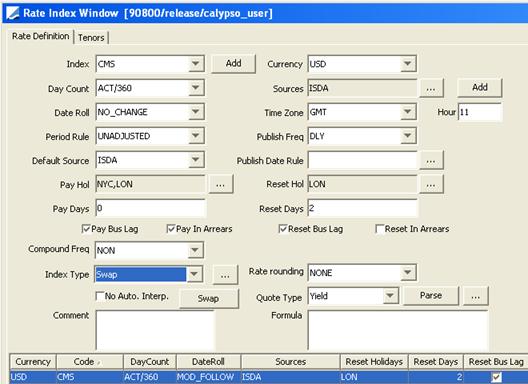
The Rate Definition panel is selected by default.
| » | Select the rate index from the Index field, and enter its details. |
| » | You can click Add to add it, if it does not exist. |
| » | Select the Index Type “Swap”, and click Swap to define the most liquid swap. |
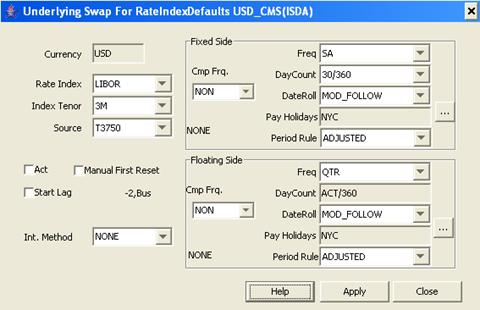
Enter the various fields to define the swap and click Apply. The coupon frequency, rate index name, and rate index tenor are retrieved from the swap.
| » | Click Attributes and set the following attribute. It brings up the Rate Index Attributes window. You can click ... in the Rate Index Attributes window to add the attribute if it does not exist. |
Note that attributes and their values are case sensitive.
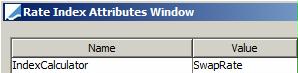
IndexCalculator = SwapRate
Click Apply.
| » | Click Save to save your changes. |
| » | Then select the Tenors panel to define tenors for the rate index, and click Save to save your changes. |
3. Sample CMS Swap Trade
Choose Trade > Interest Rates > Swap to open the Swap worksheet, from the Calypso Navigator or from the Trade Blotter.

| » | Select the CMS index that you have created and enter the trade details. |