Defining Expiry Timezones
You can define expiry timezones using Configuration > Definitions > Expiry
Time Zone (menu action tradingPadNew.fxOpt.FXOptExpTZConfigPanel).
FX Options can expire at different times during the 24 trading day based on the expiration cut. You can assign a weight to each cut based on holidays and busy days. The multipliers must total 1.0.
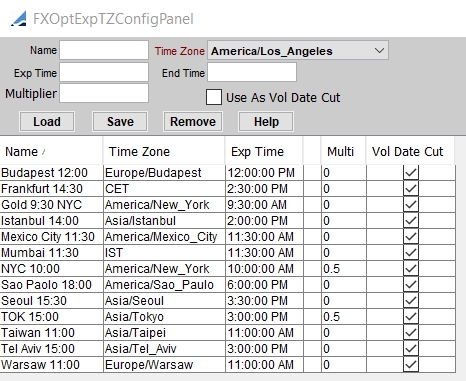
Step 1 – Enter the expiration cut details in the input fields:
| • | Name – Enter the name for the cut. It will be identified through the system with that name, in particular in the Pricing Sheet. |
| • | Time Zone – Select the local time zone that relates to the cut. |
| • | Exp Time – Enter the option expiration time. |
| • | Multiplier – Enter the holiday / busy day weight to apply to the cut. It is used in the calculation of trading days. |
Each Date Cut for an arbitrary period into the future can be given a weight to reflect expected activity. Date Cuts that fall on holidays or weekends can be given little weight, while Date Cuts that include scheduled market moving events, such as government reports, can be given higher trading weights.
The number of trading days between two Date Cuts dc1 and dc2 (where dc1 < dc2) is defined as ![]() , where
, where ![]() is the weight for
the Date Cut dc.
is the weight for
the Date Cut dc.
| • | Vol Date Cut – Check to use the cut in the volatility surface generation.– It will be available for selection in the parameters of the surface generator. |
Step 2 – Click Save to create the expiration cut. The application adds the cut to the table.