Logging In
In the login window for the Calypso Navigator, select the name of your Environment from the Env field. The Environment contains your default user login information: username, password, database connection, environment properties, etc.
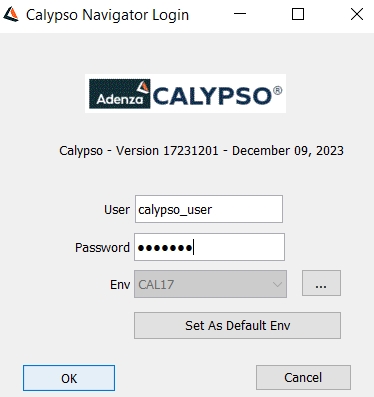
Login window
| » | The next time you log in, you will probably want to use the same Environment. You can click Set As Default Env to make it your default Environment. |
| » | Once the correct User and Password appear in the window, click OK to log in. |
Ⓘ [Important NOTE: If you modify the Environment, you need to deploy the changes to your application servers. Please refer to the Calypso Installation Guide for details]