Triangulation Currency Rule Manager
Currency triangulation can be configured for any currency pair designated in the system. Multi-level triangulation is also possible. For example, to get EUR/JPY via AUD, we can get EUR/AUD via USD and AUD/JPY via CAD. This type of triangulation is transparent in the FX Deal Station trade window.
Also note that when a triangulation currency is set for a certain currency pair, the system will always triangulate, even if a direct quote is available.
Ⓘ [NOTE: A triangulation currency rule set must be established for any cross currency trades to save properly]
1. Triangulation Currency Pair Set Up
From the Calypso Navigator, navigate to Configuration > Definitions > Triangulation Ccy Rule Set Manager to display the Triangulation Currency Rule Set Manager window.
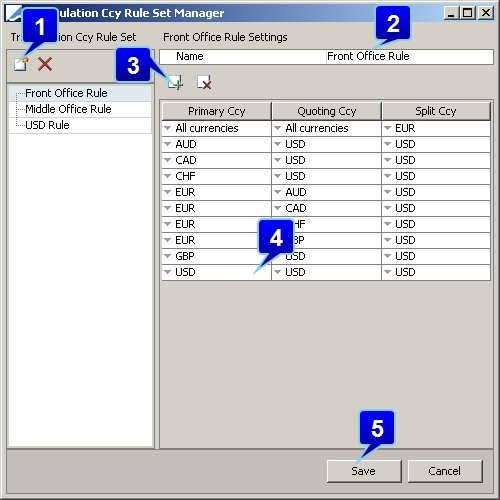
Triangulation Currency Rule Setup
Step 1 – Click ![]() to create a new triangulation currency rule set.
to create a new triangulation currency rule set.
Step 2 – Enter a name for the rule set.
Step 3 – Click ![]() to add a new rule to the selected triangulation currency rule set.
to add a new rule to the selected triangulation currency rule set.
Step 4 – Double-click in each cell to select a Primary Currency, Quoting Currency and a Split Currency for each rule in the rule set.
Some examples are:
| • | All Currencies|All Currencies|EUR is a typical default setting. In this case, any currency pair not specified in the rule set would use EUR. |
| • | EUR|JPY|AUD, EUR and JPY will always split via AUD even if a EUR|JPY direct quote is available. |
Step 5 – Click Save to save the Triangulation Currency Rule set and rules contained in the set.
2. Adding a Triangulation Rule to the Pricing Parameters
After you have created a new triangulation rule set, it needs to be added to the pricing parameters. To do this, go to the Edit Pricing Parameter Set window (Market Data > Pricing Environment > Pricing Parameter Set).
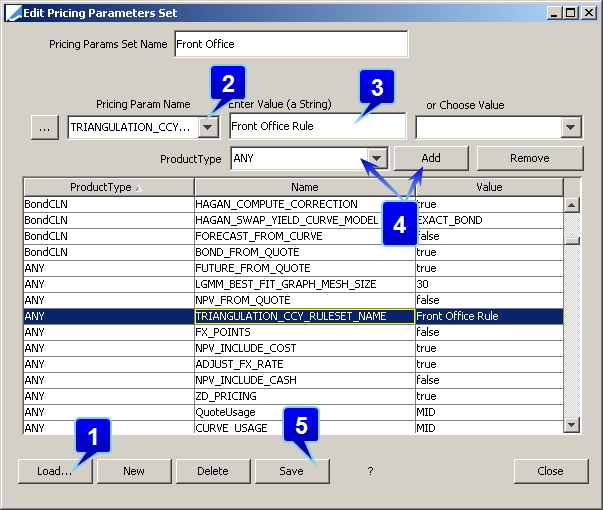
Pricing Parameters Window
Step 1 – Click Load to load the existing Pricing Parameter sets.
Step 2 – Select TRIANGULATION_CCY_RULESET_NAME from the Pricing Param Name drop-down box.
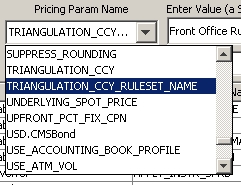
Step 3 – Enter the name of the Triangulation Currency Rule Set that you would like to use.
Note that only one triangulation rule set can be used at any time. Therefore, even if you have created more than one rule set, you may only designate the one you would like to use in this window.
Step 4 – Click Save to save the pricing parameter set.
Ⓘ [NOTE: When first setting up the Triangulation Currency configuration, you also need to remove the old pricing parameter for Triangulation Currency. Locate that parameter name, TRIANGULATION_CCY, and click Remove]