Multi Quote Mapping
In some countries such as Argentina, a bond can be trade in multiple markets, generating different quotes for the same bond. The quotes can vary by source (market), settle days, and currency. The quotes for a bond may also have different quote types (clean price, yield, etc). The valuation of the bond position must be done by only one quote, which is determined by regulators and may change over time.
The Multi Quote Mapping window (menu action marketdata.MultiQuoteMappingWindow) allows mapping multiple quote sources to the same bond and prioritizing in which order these quotes, if available, should be used.
1. Defining a Bond Quote Mapping Set
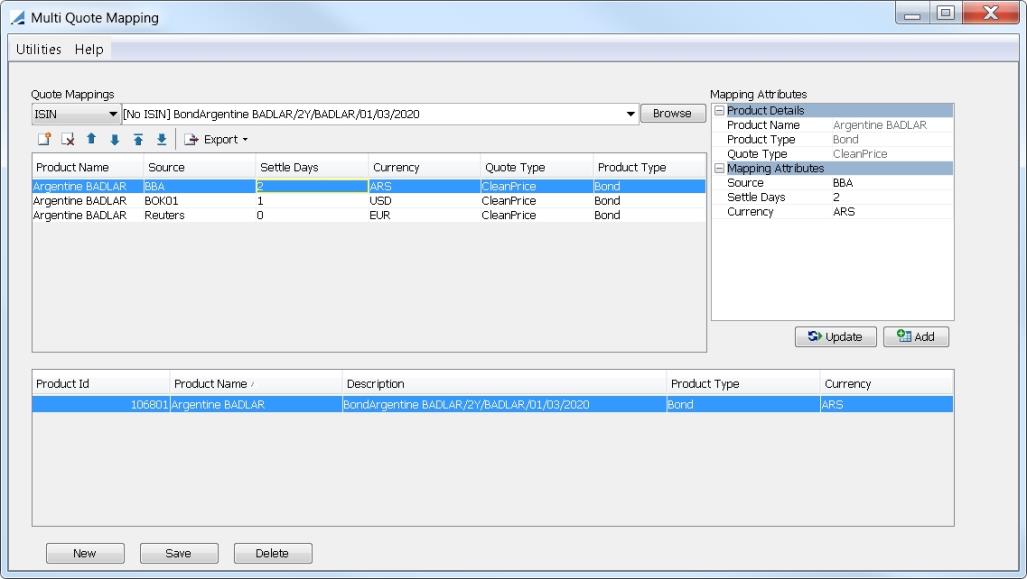
| » | Click New to being defining a new quote mapping set. |
| » | Select a bond. |
| » | Specify the quote attributes. |
Specify the Source, Settle Days, and Currency in the Mapping Attributes area as needed, then click Add. A row for that quote's attributes is added.
Repeat for each different quote as needed to add a row for each.
You can highlight a row and modify attributes as needed in the Mapping Attributes area, then click Update to apply the changes to the row.
You can highlight a row and click ![]() to delete the row.
to delete the row.
You can click ![]() to begin a new set and delete all rows.
to begin a new set and delete all rows.
| » | Prioritize the quotes. |
Highlight a row and use ![]() to arrange the rows into order of priority in which the quotes should be used. If the first quote is not available, it will look for the second priority quote, and so on.
to arrange the rows into order of priority in which the quotes should be used. If the first quote is not available, it will look for the second priority quote, and so on.
| » | Click Save when you are done. The bond quote mapping set is saved and populated in the lower half of the window. |
It also creates a quote name for each row of the quote mapping set in the format "Bond.<Bond Name>.<Source>.<Settle Days>.<Currency>".
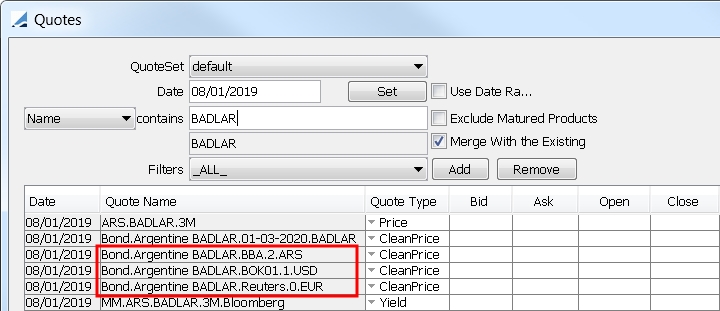
| » | You can double-click a quote mapping row to open the individual quote in the Quotes window. |
| » | You can double-click a bond quote mapping set row in the lower half of the window to open the bond in the Bond Product Definition window. |
| » | You can import or export bond quote mapping sets as xml or csv using Utilities > Import or Utilities > Export. You can also export using Export in the Quote Mappings area. |
To import, it is recommended for first export a set in order to get the correct format.
2. Populating Values from Quote Mapping Sets via Scheduled Task
The scheduled task APPLY_BOND_QUOTE_MAPPING allows populating values for standard bond quotes and some bond definition fields based on the quotes defined in the Multi Quote Mapping window.
If a targeted bond has a quote mapping set defined, the system will look for quotes in the order listed in the set. When a quote is found, that value is populated into the standard bond quote. The bond definition "Quoting Ccy" and "Settle Days" fields are also updated with the corresponding values from the quote mapping set.
APPLY_BOND_QUOTE_MAPPING first checks the current bond definition and if the "Quoting Ccy" and "Settle Days" fields will not be updated, then no updates will be made to the bond definition. The standard bond quotes will still be updated as applicable.
The scheduled task must be run on the quote date of the quotes from which you want to populate values.
If no quotes are found in the entire mapping set, a message will be logged that no quote was found for the bond, and processing will continue onto the next bond.
Scheduled tasks are added in the scheduledTask domain.
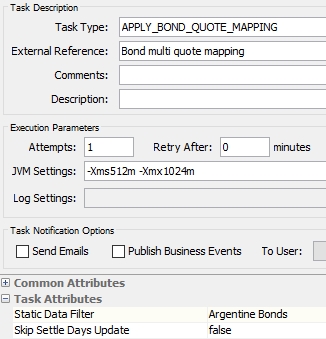
Common Attributes
Select a pricing environment.
Task Attributes
| • | Static Data Filter – Select a static data filter to define the scope of bonds to be processed. |
| • | Skip Settle Days Update – If set to false, the bond definition ‘Settle Days’ field is updated based on the bond’s multi quote mapping attribute ‘Settle Days’. If set to true, ‘Settle Days’ is not updated, and all other attributes will continue to be updated. Default is true. |