Defining Bond Benchmarks
When you define a bond, you can associate any bond or bond future as a benchmark, and quote the bond as a spread over the benchmark bond or bond future. However, you might also want to modify the benchmark over the life of the bond.
In order to do so, you can specifically identify a given bond or bond future as a benchmark as of a given date.
From the Calypso Navigator, navigate to Configuration > Fixed Income > Benchmark Management to specify benchmarks as shown below.
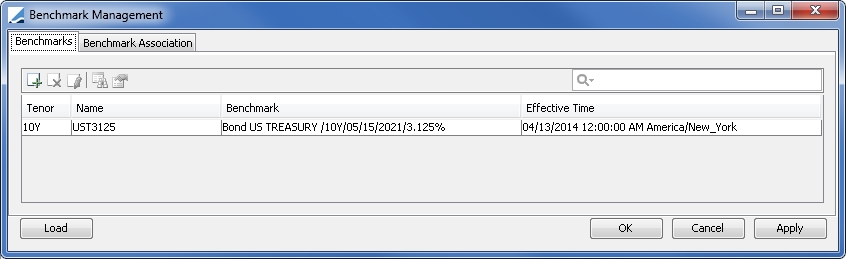
| » | Click |
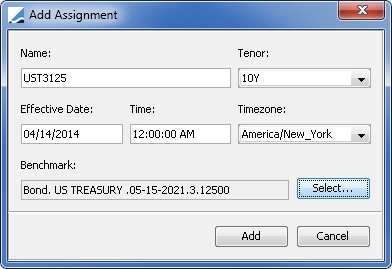
Enter a benchmark name, select a tenor, click Select to select a bond or bond future, and enter an effective date and time. Then click Add.
| » | You can select a benchmark and click |
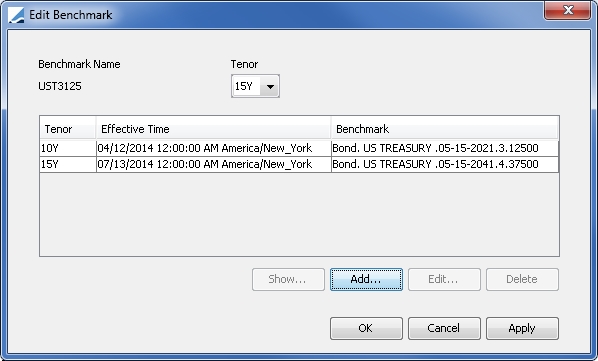
Click Add to add a new benchmark.
| » | You can also click |
| » | Click Apply to save your changes. |
| » | Select a benchmark and click |
| » | Click OK to close the window. |
Benchmark Association
You can associate a benchmark with a bond from the Benchmark Association panel. This configuration, if any, overrides the benchmark in the bond product definition.
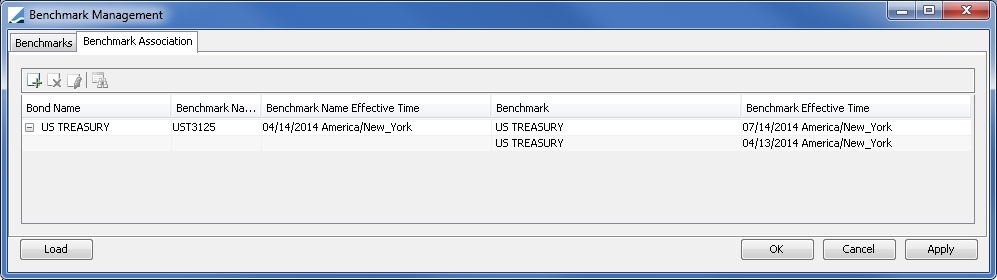
| » | Click |
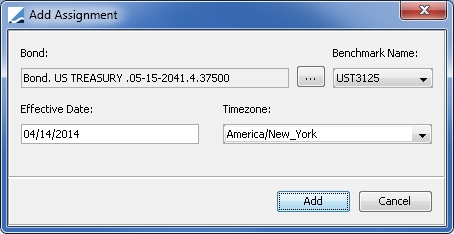
Click ... to select a bond or bond future, select a benchmark name, and enter an effective date and timezone. Then click Add.
| » | You can select an association and click |
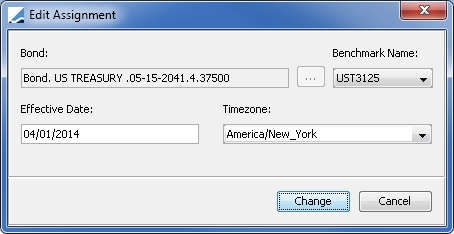
Make modifications as necessary and click Change.
| » | You can also click |
| » | Click Apply to save your changes. |
| » | Click OK to close the window. |