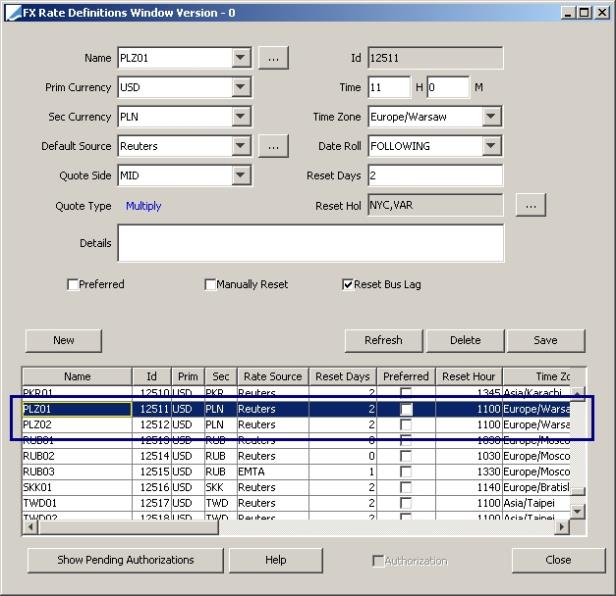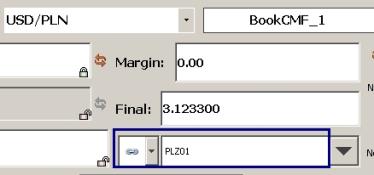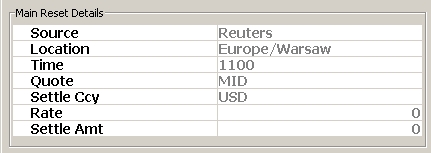FX Reset Pair Management
This window allows you to create and name reset pairs to be used in the NDF FX trade windows.
For example, an AUD/KRW NDF trade can be entered with the AUD/KRW rate calculated from the two split rates of AUD/USD and USD/KRW. You can associate these resets together with a name. Then in the NDF trade, you can select the reset name for split fixing and the system will reset based on this designation.
To create FX reset pairs, from Calypso Navigator, choose Configuration > Foreign Exchange > Reset Pairs.
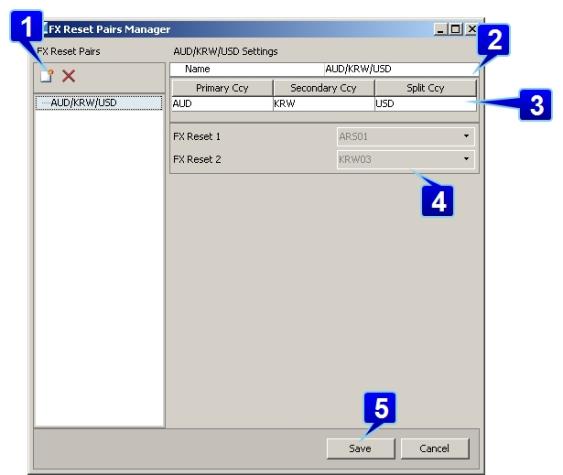
Step 1 - Click the  to create a new reset pair.
to create a new reset pair.
Step 2 - Designate a name for the reset pair.
Step 3 - Select a Primary currency, a Secondary currency and a Split currency.
Step 4 - The name of the rate definition for each currency pair displays under FX Reset 1 and FX Reset 2. You can create rate definitions using Configuration > Foreign Exchange > FX Rate Definitions.
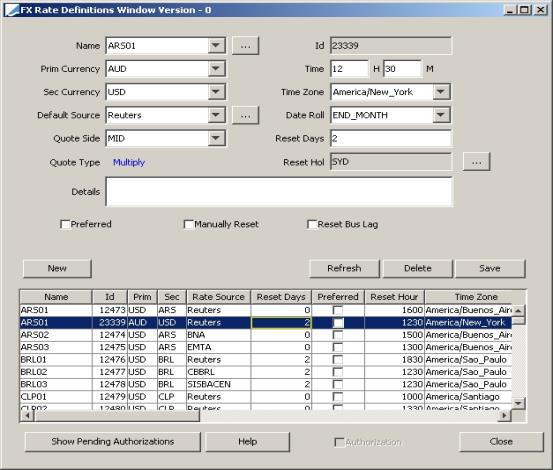
Step 5 - Click Save to save the reset pair.
Note that if the Authorization mode is enabled, an authorized user must approve your entry, provided that "FXResetPair" has been added to the "classAuthMode" domain.
You can then select this pair in an NDF trade window when a split fixing is selected and the proper currencies are being used in the trade.
1. Scenarios for the use of FX Resets
There are a series of checks in place in Calypso for which reset is used, depending on the configuration that is set up.
1.1 Scenario 1
If an FX Reset exists that is Preferred, that reset will be used.
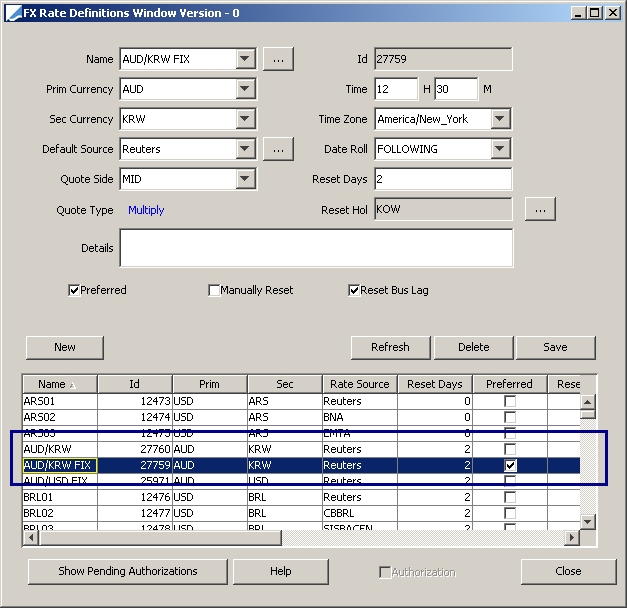
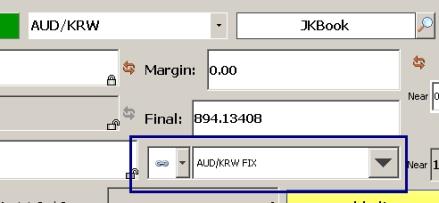
You can see that there were two rate definitions set up for AUD/KRW. Calypso automatically chose AUD/KRW FIX, because it is designated as Preferred. It also automatically was designated as Non-Split, indicated by the  next to the reset.
next to the reset.
1.2 Scenario 2
If no Preferred FX Reset exists, FX Reset Pairs are used, taking the first one alphabetically as the default.
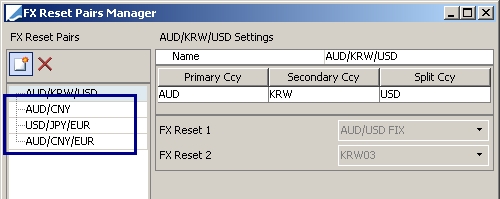
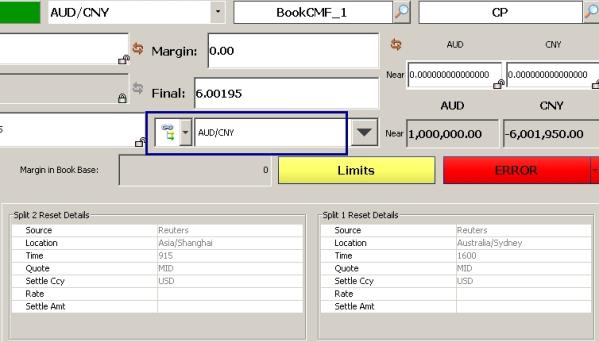
The  next to the reset indicates that it is a split reset. To view the Reset Details, select the Rate Reset tab.
next to the reset indicates that it is a split reset. To view the Reset Details, select the Rate Reset tab.

1.3 Scenario 3
If no Preferred reset exists for a non-cross pair, FX Resets are used, with the first FX Reset Pair alphabetically being used.