CLS Trade Info Report
Throughout the day, FX trades are input against a Counterparty that has a Legal Agreement with CLS.
Depending on whether the counterparty is Best Practice or not, an MT304 or an MT304 and an MT300 will be generated.
After the message has been SENT, confirmation messages can be imported from CLS.
You can monitor the status of confirmations in CLS (trade notifications), using the CLS Trade Info report (menu action reporting.ReportWindow$CLSTradeInfo).
In this report we store the CLSReference id and if needed, you can filter the report using that id. In addition you can add the Calypso Msg_Attribute.CLS_REF which shows the CLS internal reference id. This attribute can be used in any report.
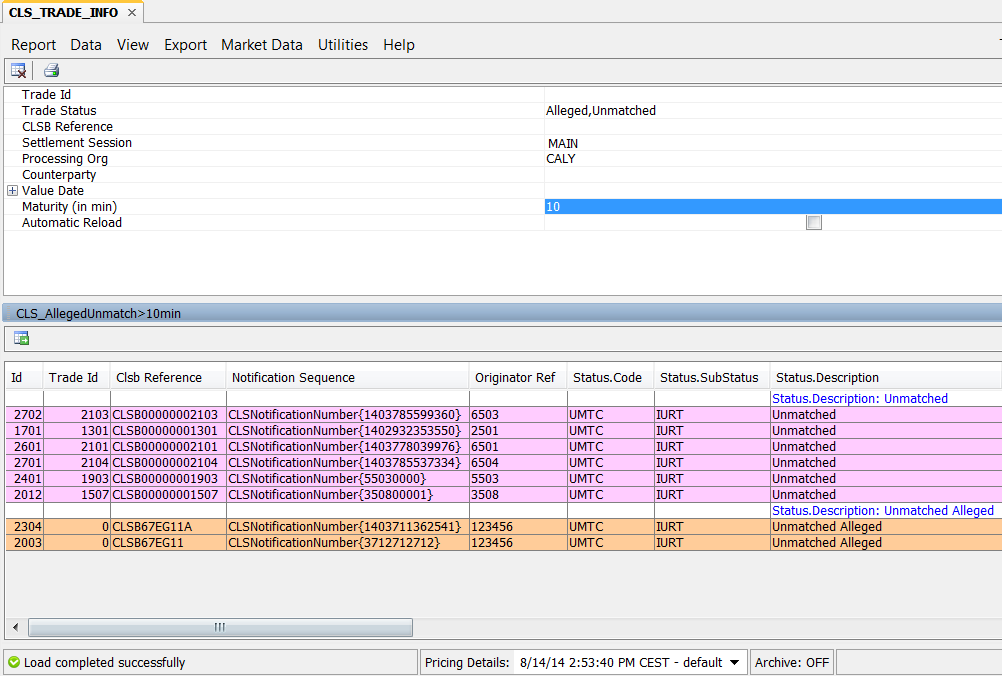
| » | Enter selection criteria as needed (they are described below), and click  to load the trades. to load the trades. |
| » | You can right-click a trade and drill-down to Audit, Trade and Transfer information from the Show menu. |
Selection Criteria
|
Fields |
Description |
|---|---|
| Settlement Session |
Values can be MAIN/AMER. It will check at the column General.Settlement.Session. Calypso only supports MAIN session. |
| Processing Org |
Originator.Settlement.Member BIC Code defined in the Contact of the Legal Entity. Type a few letters of the BIC code and the filter will bring up the results for all the originators that start with those letters. |
| Counterparty |
Counterparty.Settlement.Member BIC Code defined in the Contact of the Legal Entity. Type a few letters of the BIC code and the filter will bring up the results for all the counterparties that start with those letters. |
| Value Date |
Trade Settle Date. |
| Start Date |
The Start and End times can be set in the form HH:MM:SS AM or HH:MM:SS PM. |
| Start Tenor |
Same functionality as for Start Date but set in TENOR -1D/-1Y etc. |
| End Date |
The Start and End times can be set in the form HH:MM:SS AM or HH:MM:SS PM. |
| End Tenor |
Same functionality as for End Date but set in TENOR -1D/-1Y etc. |
| Maturity (in min) |
This parameter allows defining time limits of notifications to be filtered out of the report. Notification timestamp < Maturity (in min). Example: Option to exclude trades that are new, and have been unmatched or alleged for less than 10 minutes. |
| Automatic Reload |
If the flag is check; the user will need to define the frequency to reload the report in seconds. |
| Timer (in sec) |
Frequency in seconds to be defined. Example: 30. |
CLS Trade Info Results
Should there be an incoming message with tag 20 customized, we would still find the relevant message id within calypso and match as shown below. As you will see, the originator reference of Message id 2461 has been customized but calypso is able to find and match it.
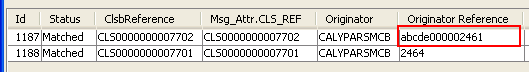
As a result, the relevant MT304 message has been moved to Matched status as well.
In the event that an external counterparty submits trade confirmation to CLS you will get an alleged message in the CLS Trade Info report.
