Position Valuation Report
The Position Valuation Report displays information on a trade's position including basic interest, borrow charges, and funding accruals.
The Position Valuation Report currently supports the product types Portfolio Swap and Equity.
From Calypso Navigator point to Position & Risk > Position Valuation Report (menu action reporting.ReportWindow$portfolioswap.PortfolioSwapValuation) to open the Position Valuation Report window.
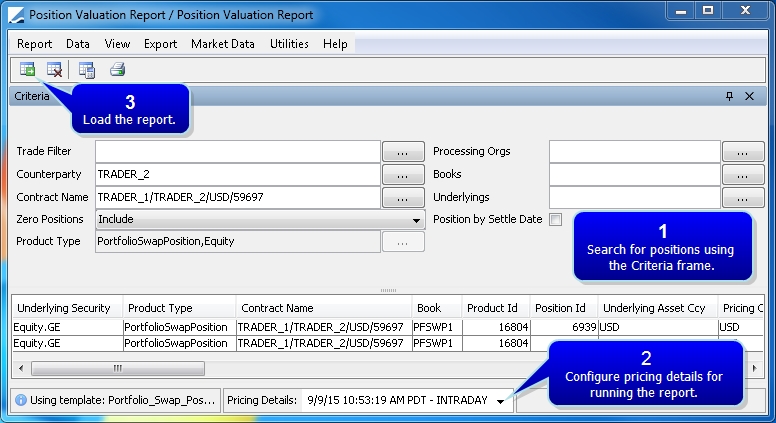
Position Valuation Report window
| » | Point to View > Show Frame > Criteria to show the Criteria search frame. On the right side of the frame, you can click  to remove the search criteria frame from the report window. to remove the search criteria frame from the report window. |
Specify the search criteria by using the filters.
| » | Specify the pricing environment and valuation date at the bottom of the report window. |
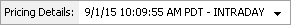
By default, the pricing details are current:
| – | The pricing environment defaults to the one set in the User Defaults. |
| – | The valuation date is the current date and time. |
You can click the down arrow to change the default values.
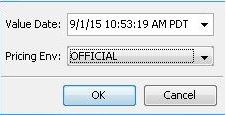
| » | Click  to load the report and view results. to load the report and view results. |
| » | You can click  to clear items in the report panel and any templates that were used to generate results. to clear items in the report panel and any templates that were used to generate results. |
| » | You can select a template and click  to display the number of objects that will be loaded from the database before loading the report. to display the number of objects that will be loaded from the database before loading the report. |
| » | You can click  to print the report results. to print the report results. |
Configuring Columns
To select which elements and measures appear in the report, point to Data > Configure Columns to open the Configure Columns window.
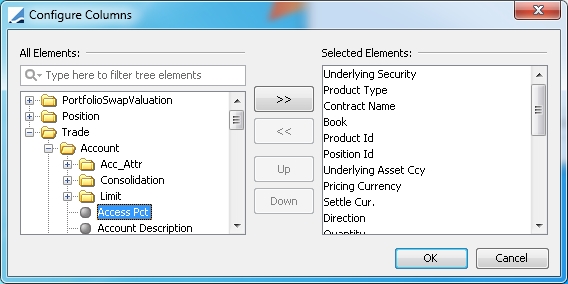
| » | Move elements to the Selected Elements field and click the OK button to show those columns in the report. |
| » | To save search and column configuration as a template, point to Report > Save as Template. Point to Report > Load Template to open a configuration in the report window. |
| » | Confirm search criteria and click  to load the associated results. to load the associated results. |