Process Status Report
From the Calypso Navigator, navigate to Processing > Process Status to bring up the Process Status report
(menu action reporting.ReportWindow$ProcessStatus) displays exceptions/errors blocking all or part of the statement integration and intraday cleaning process.
 See Integrating Payment Messages and Statements for details on the integration process.
See Integrating Payment Messages and Statements for details on the integration process.
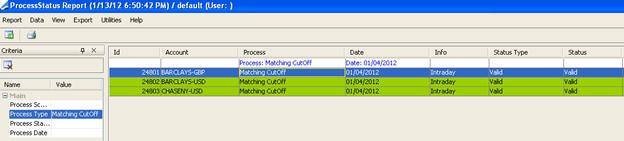
Sample process status report
Ⓘ [NOTE: The columns of this picture have been configured. Sort columns, subheadings and subtotals have to be explicitly specified. See Help > Menu Items for details]
| » | You can check / uncheck View > Show Frame > Criteria to display / hide the search criteria. |
| » | You can change the pricing details at the bottom of the window - By default, the pricing environment comes from the User Defaults, and the valuation date is the current date and time. |
| » | Specify
search criteria as applicable and click  to load the corresponding fees. to load the corresponding fees. |
| » | You can select a template and click  to display the number of objects that will be loaded from the database before loading the report. to display the number of objects that will be loaded from the database before loading the report. |
| » | You can click  to print
the report results. to print
the report results. |
Note that for the Pivot view and the Aggregation view, the print icon is disabled.
You can use [Ctrl+P] or [Ctrl+L] to print the report, or you can export the report to Excel and print it from there.
Process Status Report Results
The Process Status report allows checking the status of the integration of the incoming statements when working with "prerequisite checks" mode (PO Attribute CASH_MANAGAMENT = true).
Only incorrect or incomplete statements are blocked. Others are fully processed.
This report lists the following processing scopes with their status (warning/valid/invalid):
| • | Statement Integration - The report produces a line per PO Bank Account having an Incoming Statement Configuration. If the statement is expected and received (based on the incoming statement date rule) the status is valid, else the status is invalid and a comment (Info column) is provided to give the reason of failure. From that "status" line the user can reach all the information regarding the account, statement config. etc. and take further action. |
| • | Matching CutOff - This process status exception is created when the eligibility cutoff has run for a specific account/statement. Each time a statement (MT940/950/970) is received and processed into the system, the system removes all intraday items waiting for reconciliation for that account/expected cutoff date as only movements confirmed into the statement are now finalizing the reconciliation. When the cutoff process has run, the user can check that the Matching CutOff process status for that account has been produced to ensure the cleaning of intraday items is finished. The cutoff process is automatic based on a start time and frequency. This process is done within the MatchableBuilder engine. |