Intraday Configuration
Define the intraday policies to be used in derivatives trading.
For example, for electricity derivatives trading, define the Electricity intraday policy.
From Calypso Navigator, choose Configuration > Commodities > Intraday Configuration (configuration.split.SplitConfigurationWindow$intradayconfiguration.IntradayConfigurationconfigurableObjectLoader).
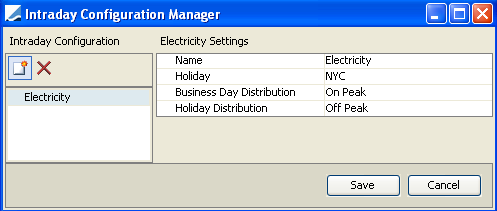
| » | Click  and enter a name for the Intraday Configuration. and enter a name for the Intraday Configuration. |
| » | Click the Holiday field to select a calendar to use in defining the business days and the holidays. |
| » | Click the Business Day Distribution field to select a period distribution for business days. Period distributions are created in the Period Distribution window. From Calypso Navigator, choose Commodities > Period Distribution. |
| » | Click the Holiday Distribution field to select a period distribution for holidays. Period distributions are created in the Period Distribution window. From Calypso Navigator, choose Commodities > Period Distribution. |
| » | Click Save. |
Note that if the Authorization mode is enabled, an authorized user must approve your entry.