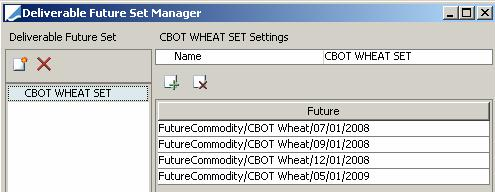Future Delivery Set
Define a future delivery set to use in the valuation of certificates for physical commodities. You may select the future delivery set in the commodity forward trade in an attribute on the certificate.
The valuation methodology is a standard cost-of-carry formula that adjusts the price of the future against which you could deliver the certificate by the cost of storing the commodity, the various discounts (location, grade, etc), and finally by the cost of the money required to purchase the certificate.
The futures that you select in the future delivery set should be ones that are generated by the future contract associated with the commodity reset selected in the commodity forward. You can select a single future, a set of consecutive futures, or a set of non-consecutive futures.
If the certificate is not associated with a future, then the pricer uses the future that is nearby on the value date, and continues to roll to the next nearby future as long as the certificate remains in inventory. The pricer also uses the nearby future if all of the futures that were originally associated with a given certificate have expired.
The pricer uses the futures from the Default Delivery Contract if futures in the future delivery set are not available. In the future contract for the physical commodity, you can set the Default Delivery Contract attribute to Yes to specify that the contract is the default one for that product.
Note: There is another configuration that exists in the Attributes part on the Definition tab. IsDefaultDeliverableFutureContract performs the same function as Default Delivery Contract. When one is set to Yes, the other is set to Yes as well.
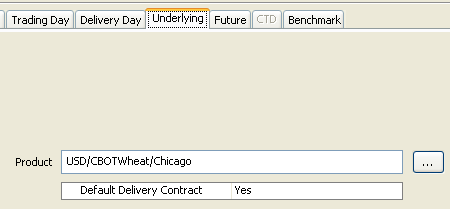
Define the future delivery sets by choosing Configuration > Commodities > Future Delivery Sets from Calypso Navigator (configuration.split.SplitConfigurationWindow$futuredeliveryset.FutureDeliverySetConfigurableObjectLoader).
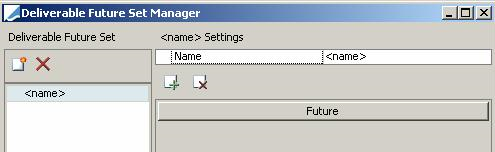
| » | Click  and enter a name for the set. and enter a name for the set. |
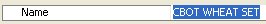
| » | Next, select the futures in the set. Click  to select the futures in the Select Future window. to select the futures in the Select Future window. |
| » | Click on an exchange name, currency and contract name to sort the list of futures that display in the Filtered Future List. |
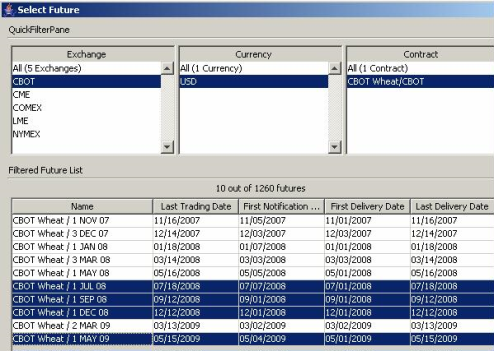
Highlight the futures you would like to include in the set and click Select Futures.
| » | A list of the futures will then be displayed in the future set window. Click Save to save the set. |