Commodity Unit Conversion
Throughout the system, commodities reference prices and quantities in particular commodity units. To be able to convert these values to other units, you must enter conversion factors into the Commodity Unit Conversion table.
Define the commodity unit conversions by choosing Configuration > Commodities > Commodity Conversion from Calypso Navigator (product.CommodityUnitConversionWindow).
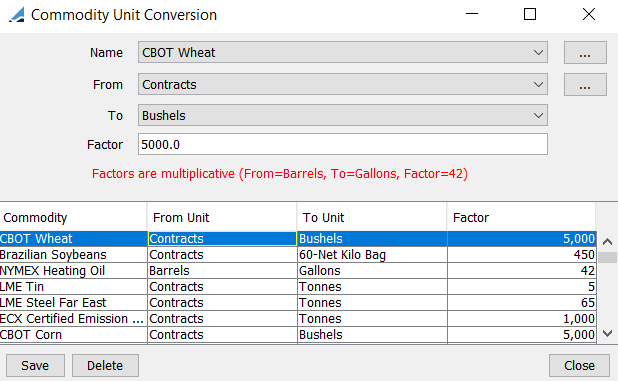
| » | Enter the factor for converting a commodity from one unit type to another in the Commodity Unit Conversion window. The following equation describes the factor: |
From Units * Conversion Factor = To Units
Note that the system also does the inverse conversion:
To Units * 1/Conversion Factor = From Unit
| » | Click Save to save the commodity unit conversion. |
For example, if you define a conversion of Barrels * 42 = Gallons, then the system also calculates the inverse of Gallons * 1/42 = Barrels.
The commodity trade uses this conversion definition when you enter a trade and choose a quantity unit of measure that is different than the product definition quote unit.
Note that some risk analyses require a conversion of units to contracts. To do this, simply choose 'Contracts' as the commodity unit to convert to and enter the standard future contract size for the commodity as the conversion factor.