Certificate Template
In the Commodity Forward trade worksheet you can enter details with the certificate, such as the Storage Date, Maturity Date, Grade of the commodity (for storage-based commodities), Handling Fee, and select the Future Delivery Set. These attributes are used to calculate the NPV and the Price of the forward itself. From Calypso Navigator, choose Trade > Commodities > Forward (trading.TradeCommodityForwardWindow).
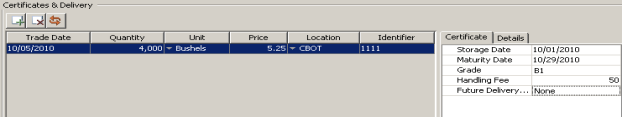
If you want to add additional attributes to the certificates, then build a template to store the details of the certificate. You can select the template in the Commodity Forward trade worksheet in the Details panel.
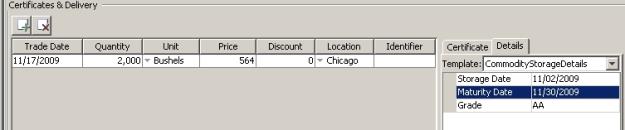
From Calypso Navigator, choose Configuration > Commodities > Certificate Template (refdata.template.PropertyTemplateBuilder).
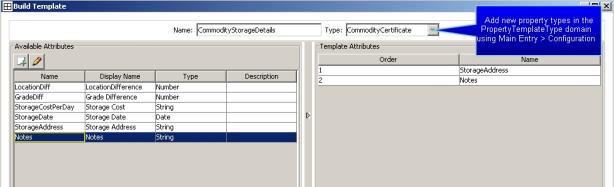
Step 1 - Click New in the bottom of the window to start a new template.
Step 2 - Enter a Name for the template and select the property template type.
Step 3 - Click  to add a new attribute.
to add a new attribute.
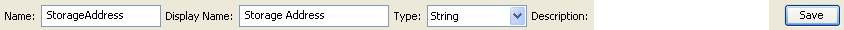
Step 4 - Enter the attribute details in the input fields and click Save to add the attribute to the table on the left.
Step 5 - Set the order that the attributes appear in the template. Select an attribute and click  to add it to the order list on the right.
to add it to the order list on the right.
Step 6 - You can edit the attributes. Select an attribute in the table on the left, and click  to edit the attribute.
to edit the attribute.
Step 7 - Click Save in the bottom of the window to save the template.