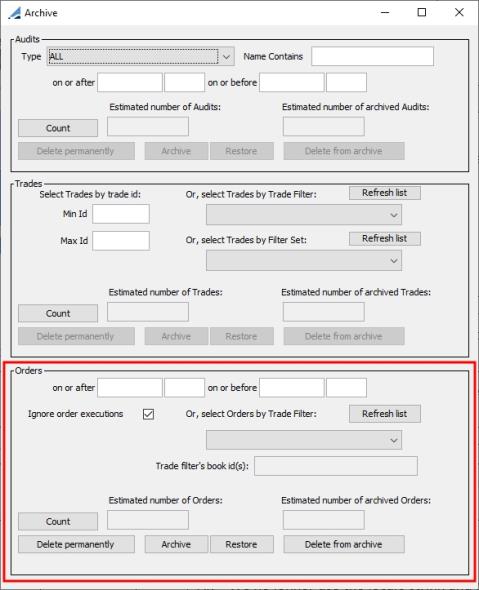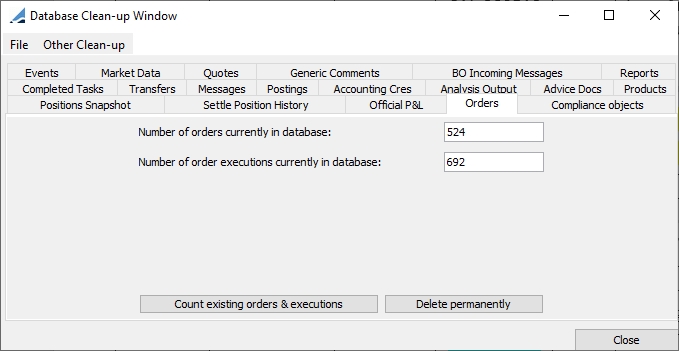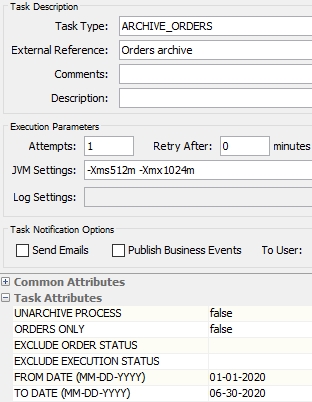Orders Archiving
In order to maintain the size of the database and its performance, you can historize orders and their executions using either the Archive window, or the ARCHIVE_ORDERS scheduled task. Both allow archiving and restoring (un-archiving) data.
1. Archive Window
From the Calypso Navigator, select .
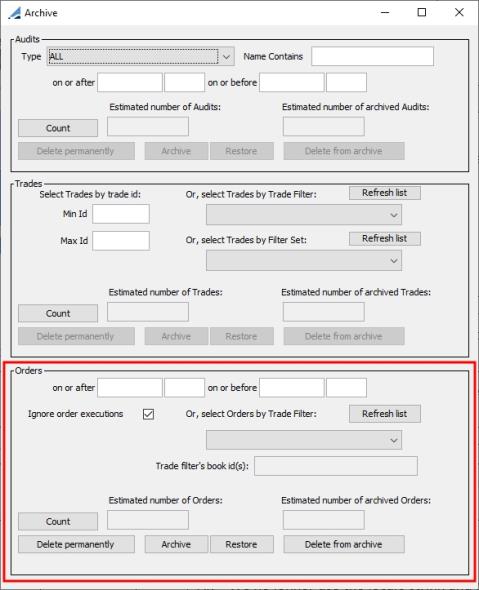
|
»
|
Enter the date and time range for which to archive / restore data. If no dates are entered then the data for all dates will be archived /restored. |
|
»
|
You can un-check "Ignore order executions" to include the orders' related executions, or leave it checked to exclude the executions. |
|
»
|
You can select a trade filter if desired. |
The active data is displayed in the "Estimated number of Orders" field, and the archived data is displayed in the "Estimated number of archived Orders" field.
|
»
|
You can click Delete permanently to delete the selected active objects. The objects are deleted from the current tables and are NOT moved to the history tables. The objects are no longer available in the database. |
|
»
|
You can click Archive to archive the selected active objects. The objects are moved from the current tables to the history tables, and deleted from the current tables. |
|
»
|
You can click Restore to restore the selected archived objects. The objects are moved from the history tables to the current tables, and deleted from the history tables. |
|
»
|
You can click Delete from archive to delete the selected archived objects. The objects are deleted from the history tables, and are no longer available in the database. |
2. Database Clean-up Window
The Database Clean-up window allows archiving or deleting individual objects.
From the Calypso Navigator, select and select the Orders panel.
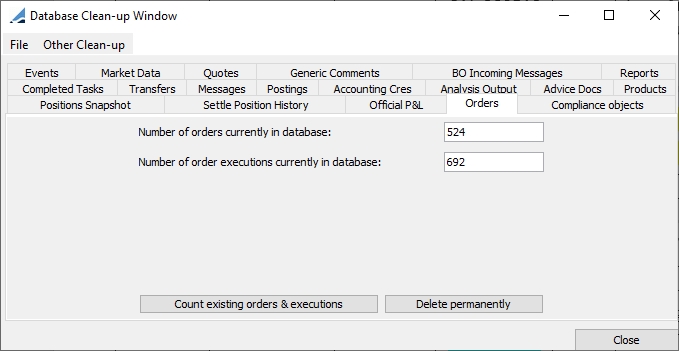
|
»
|
Click Count existing orders & executions. |
The active data of each type is displayed in each "Number of <object type> currently in database:" field.
|
»
|
You can click Delete permanently to delete all of the active objects. The objects are deleted from the current tables and are NOT moved to the history tables. The objects are no longer available in the database. |
3. ARCHIVE_ORDERS Scheduled Task
The ARCHIVE_ORDERS scheduled task is similar to the ARCHIVE_TRADE scheduled task. It allows archiving or restoring orders and their executions.
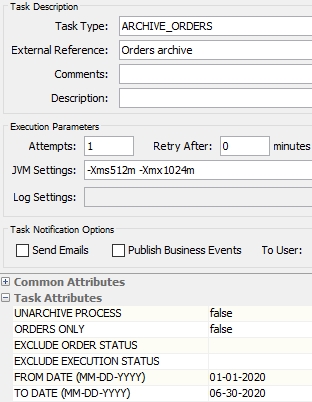
Task Attributes
|
•
|
UNARCHIVE PROCESS – Set to true to restore data, or false to archive data. |
|
•
|
ORDERS ONLY – Set to true to exclude executions, or set to false to include them. |
|
•
|
EXCLUDE ORDER STATUS – You can specify specific order statuses to exclude if desired. |
|
•
|
EXCLUDE EXECUTION STATUS – You can specify specific execution statuses to exclude if desired. |
|
•
|
FROM DATE (MM-DD-yyyy) – Enter the earliest date for which to archive data. |
|
•
|
TO DATE (MM-DD-yyyy) – Enter the latest date for which to archive data. |