Computing Asset Management Positions
This section describes the configuration for computing asset management positions.
1. Liquidation Aggregation Configuration
By default, the Liquidation engine calculates positions by book and product type. You can define additional criteria to use in calculating positions, for example, calculate positions by Strategy.
From the Calypso Navigator, navigate to Configuration > Books & Bundles > Position/Liquidation Key Config (menu action refdata.LiqAggregConfigWindow).
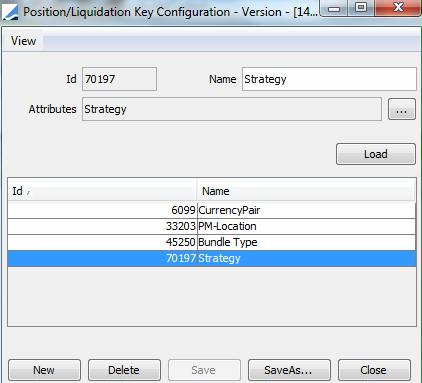
| » | Click New to create a new configuration. |
| » | Click ... and select the Strategy attribute. |
The Strategy attribute corresponds to the strategy selected in the Inv Attributes panel of the trades.
| » | Enter the name for the configuration in the Name field. |
| » | Click Save to save the configuration. |
2. Liquidation Configuration
The Liquidation engine calculates positions based on the liquidation configuration. Create the liquidation configuration prior to running the Liquidation engine.
From the Calypso Navigator, navigate to Configuration > Books & Bundles > Liquidation (menu action refdata.LiquidationInfoWindow).
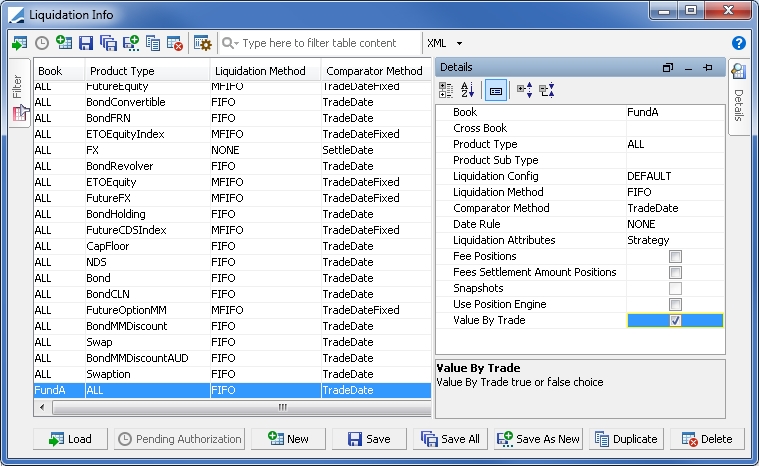
| » | Click
|
| » | Enter the fields in the Details panel as needed: |
| – | Book = <a Fund or a Mandate> |
| – | Liquidation Method |
| – | Liquidation Attributes = Strategy (the liquidation aggregation config previously created) |
| » | Click |
When you use aggregation criteria, you can add the trade workflow rule CheckLiquidationAggregation to check that the trade has the required attributes in order to be properly liquidated.
The rule should be added to the workflow transition PENDING-AUTHORIZE-VERIFIED. If an attribute is not set on a trade, an exception will be raised in the Task Station. Note that this rule only applies to position-based trades.
3. Trade Filter
In order to load the positions by strategy, you need to create trade filters with position specifications.
From the Calypso Navigator, navigate to Configuration > Filters > Trade Filter (menu action refdata.TradeFilterWindow), and select the Position Spec panel.
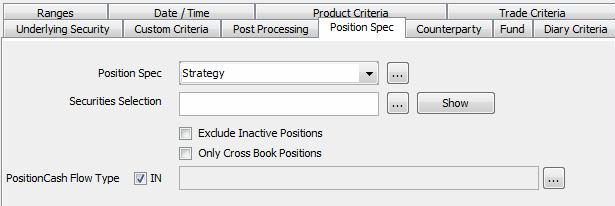
| » | Select a Strategy position spec, or click ... to create one as needed. |
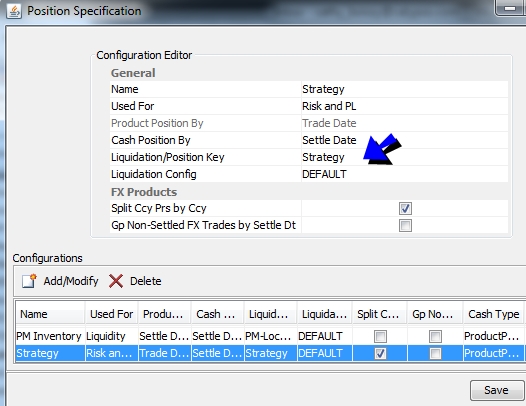
Enter a name, and specify the following parameters:
| – | Used For = Risk and P&L |
| – | Liquidation/Position Key = Strategy (the same liquidation aggregation config specified in the Liquidation Configuration) |
Click ![]() , then click Save to save the position spec.
, then click Save to save the position spec.
| » | Save the trade filter. |
Ⓘ [NOTE: This trade filter can only contain a position spec.]
4. Starting the Liquidation Engine
The Liquidation engine can be started from the Engine Manager in Web Admin.
 Please refer to Calypso Web Admin documentation for complete details.
Please refer to Calypso Web Admin documentation for complete details.