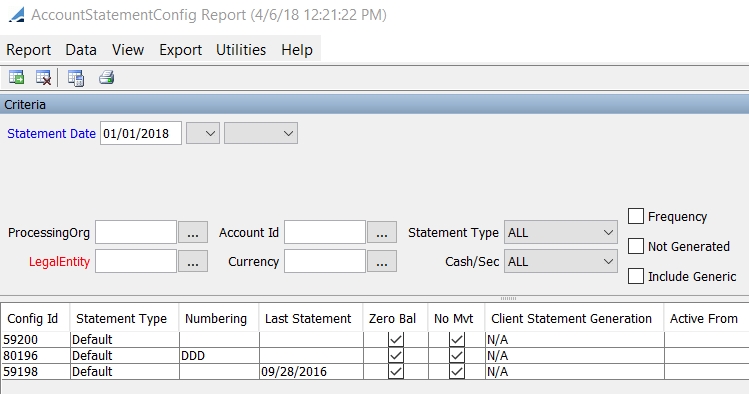Account Statement Config Report
From the Calypso Navigator, navigate to (menu action reporting.ReportWindow$AccountStatementConfig) to
view all existing statement configurations.
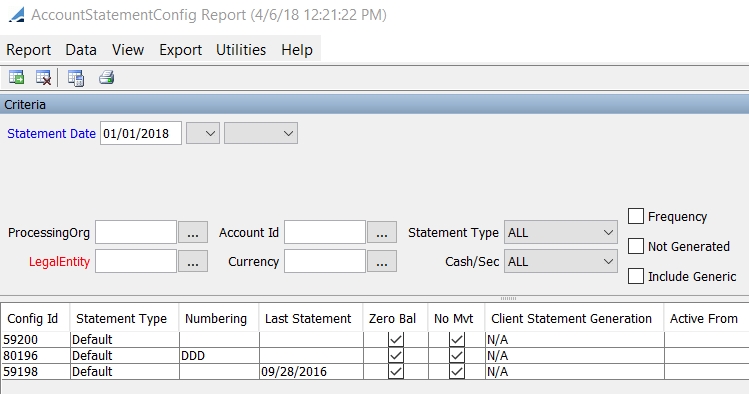
|
»
|
You can check / uncheck to display / hide the search criteria. |
|
»
|
Enter
search criteria as needed and click  to load the corresponding statements. to load the corresponding statements. |
|
»
|
You can right-click a configuration, and apply the following actions: |
|
–
|
allows generating statement events in place of
the scheduled task ACCOUNT_STATEMENT. |
|
–
|
allows duplicating statements. |
|
–
|
allows global modifications of the set-up for
all selected accounts. |
|
»
|
You can select a template and click  to display the number of objects that will be loaded from the database before loading the report. to display the number of objects that will be loaded from the database before loading the report. |
|
»
|
You can click  to print
the report results. to print
the report results. |
Note that for the Pivot view and the Aggregation view, the print icon is disabled.
You can use [Ctrl+P] or [Ctrl+L] to print the report, or you can export the report to Excel and print it from there.