Settle Accounts Dormant Process
The scheduled task ACCOUNT_DORMANT moves an account to the Dormant status if there is no activity (except interest capitalization) for the last year (or using the "From Days" field) based on the "last movement date". It can also be used to re-activate a dormant account.
To activate the dormant process for settle accounts, you need to add the transfer workflow rule SetAccountMvtDate on the "SETTLE" transition in the transfer workflow. It sets the "last movement date" each time an account is debited / credited as the Last Calendar Day of the month of the settle date of the transfer when the movement is settled.
The "last movement date" is displayed in the Account window.
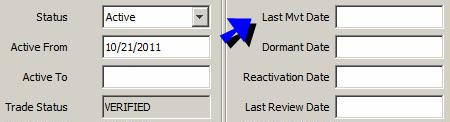
A user can amend this date provided the user has the access permission UpdateAccountDormantDates.
You also need to set the account attribute DORMANT_ELIGIBLE = true on the settle accounts for which you want to apply the dormant process.
When attribute DORMANT PROCESS = true, the system checks the CLIENT-ACTUAL-SETTLE position for which Agent Id = Account PO Id. If the position is short, the account is ignored from the dormant process and its status does not change.
Scheduled task attributes:
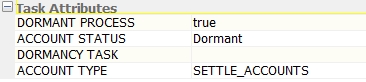
| • | DORMANT PROCESS - true or false. Select true to run the Dormant process, and false to run the re-activation process. |
| • | ACCOUNT STATUS - Resulting status of the process (Dormant if DORMANT PROCESS is true, or Active if DORMANT PROCESS is false). |
| • | DORMANCY TASK - true or false. Select true to run the Dormant process in Authorization mode. It will create an authorization task. |
You can use Process > Dormant Process > Accept Dormancy to accept the authorization task, if any, or Process > Dormant Process > Reject Dormancy to reject it.
| • | ACCOUNT TYPE - Select SETTLE_ACCOUNTS. |
You can use Process > Dormant Process > Re-Activate to re-activate a dormant account.