Securities Filter
The Securities Filter allows defining search criteria to filter bonds.
You can save the filter, it will be saved as a Bond Report template that can be used anywhere a Bond Report template can be used.
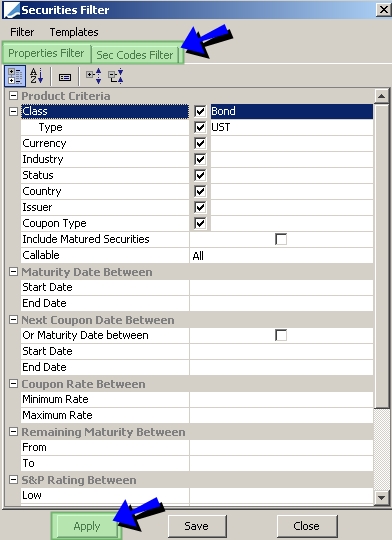
| » | Enter search criteria in the Properties Filter panel and Sec Codes Filter panel as applicable. Then click Apply to apply the search criteria and load the corresponding bonds. |
| » | You can click Save to save the filter as a Bond Report template. You will be prompted to enter a filter name. |
The Template menu allows loading / saving bond report templates.