EOY Account Closing
This process automatically closes inventory accounts at the end of the year via a closing account. You can close the accounts by account / currency (Aggregated method), or by trade / account / currency (Trade method).
1. Setup
1. From the Calypso Navigator, navigate to Configuration > Accounting > Accounts (menu action refdata.AccountFrame) and create a
closing account. A closing account can be created as an automatic account or not.
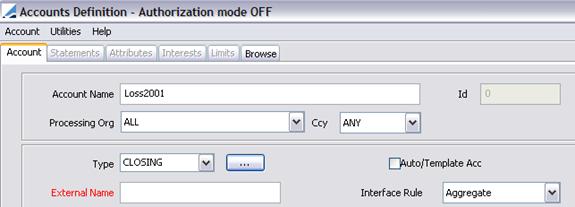
| » | Select the type CLOSING and the interface rule Aggregate. |
2. Apply the closing account to the accounts you want to close through the field Closing Account.
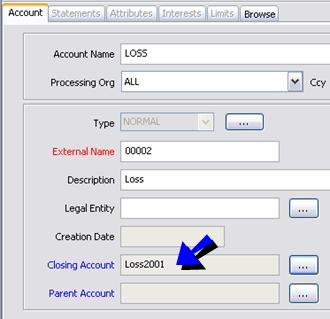
2. Aggregated Closing Method
From the Calypso Navigator, navigate to Configuration > Scheduled Tasks (menu action scheduling.ScheduledTaskListWindow), and select the type CLOSING.
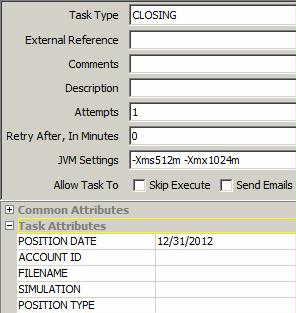
Run the scheduled task CLOSING.
To check the results, run the BALANCE scheduled task, and navigate to Reports > Accounting Reports
> Account Balance (menu action reporting.ReportWindow$Balance) from the Calypso Navigator.
3. Trade Closing Method
From the Calypso Navigator, navigate to Configuration > Scheduled Tasks (menu action scheduling.ScheduledTaskListWindow), and select the type CLOSING_TRADE.
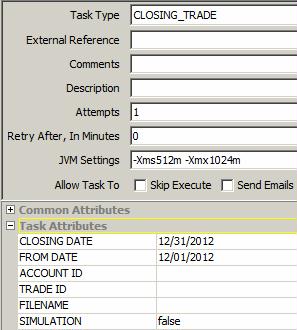
To launch this scheduled task for the first time, the “FROM_DATE” should be set to the first booking date. The “CLOSING_DATE” can be for example the end of the month. The “Simulation” should be set to “FALSE”. If the Simulation is set to true then the results will only be simulated and not actual. You can also launch the scheduled task “CLOSING_TRADE” for just one Trade by entering the trade number in the Trade ID field.
The same can be done on an account by account basis. This is possible by entering an Account number in the Account ID field.
At the trade level, you will notice that closing postings have been generated using Back Office > BO Browser in the Postings panel.
To check the results, run the BALANCE scheduled task, and navigate to Reports > Accounting Reports
> Account Balance (menu action reporting.ReportWindow$Balance) from the Calypso Navigator.